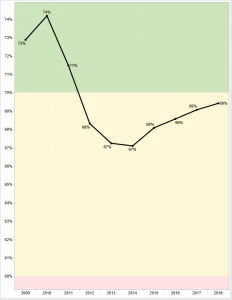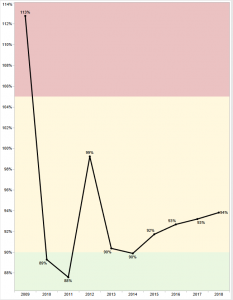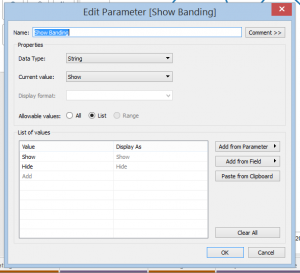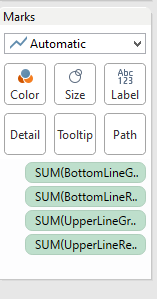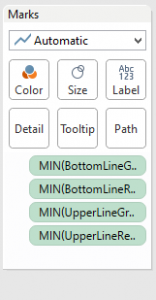Contents
Why do you live on a boat?
What do you hate about living aboard?
Just what is moorage and how much is it?
What about insurance? Hull and Towing?
How much does maintaining the boat cost? How much time?
When is the best time to buy?
Are there any slips available? Do I want a covered slip or an open slip?
Facilities? Where do I go to the bathroom, shower, and do laundry?
Can I get internet? Cable TV?
Will I have to get rid of all my stuff?
Can I have dogs or cats?
Will people think I’m a weirdo?
Is the city going to eliminate liveaboards?
Should I get a power/motor boat or a sailboat?
Should I get wood or fiberglass?
This boat I’m looking at is a good deal, but I don’t love it. Should I get it?
Should I be on salt water or freshwater? Should I moor at Shilshole or a marina on the lake?
What kinds of problems should I look out for when choosing a boat?
What if I need a bank loan?
How do I find a boat to live on?
How do I know what marina’s to call, to make use of your secret protip above?
I don’t know how to drive a boat! Do I need a license?
View or Post Comments and Questions!
Why do you live on a boat?
I love everything about living on a boat! I always wanted to live on the water… this is the only way I could afford to do that! My house is also a hobby, from working on it to taking it on boat trips. I know all my neighbors that live in the marina and they are often helpful if I get stuck on a boat project, if I’m sick and need a ride to the hospital, etc. A close-knit community… there aren’t many of those in Seattle.
What do you hate about living aboard?
Sometimes I get sick of fixing things that break on the boat. In an apartment you just call your landlord! When you live on a boat it’s hard to find the right maintenance person to do certain things; everyone is very specialized, and expensive or flaky. It’s often easier and cheaper to fix stuff yourself. It’s also kind of rewarding when I do finish a project on my own.
Winters on the boat are hard too, even if you can get the inside warm enough (boats are poorly insulated) you are still stuck inside a small space. In the summer you can lay outside, all the doors and windows are open making the inside space feel larger, and it’s not a big deal to walk outside to the marina’s bathroom/shower (if you need that). Summers can be so amazing that they make the winter worth it, however.
Just what is moorage and how much is it?
Moorage is the cost of having the boat at a dock. It’s your home, basically: the place where you know you have somewhere to park, have city electric to connect to, and where your WiFi automatically connects. Moorage is basically your condo fees, and typically covers some amenities provided by the marina, like bathrooms and showers.
Cost varies wildly based on the marina, whether you want a covered (like a boat garage) or uncovered slip, and the length of the boat. A friend of mine pays $220/mo to liveaboard a 25’ sailboat, electric included. At my marina I was paying about $350/mo for a 27’ sailboat. My 42’ Powerboat costs me about $750 including liveaboard fee and electric.
What about insurance? Hull and Towing?
Depending on your prior boating experience it might be difficult to get insured. I would line up moorage and insurance before you purchase a boat. If you get a small enough boat your car insurance place might insure it. Gieco and others will insure up to say 32 or 35 feet. My first boat was 27’ and insurance was like $15/mo. My current boat is 42′ and I had difficulty finding someone to insure me at all. I had to go through an insurance broker, who found me a policy with some UK company… and it costs $1,000/year. I’d call your car insurance place and see what they’ll do, and use that size boat as the upper end for your search.
If you are worried about the boat breaking down, you can buy towing insurance separately. It’s kind of like AAA for boats. Depending on the type of boating you do, this might not be necessary; if you stay close to home or think you could get a tow from a friend, don’t bother. If you go far from home a tow from a towing company gets expensive very quickly. BoatUS offers towing insurance for less than $200/year, providing nice piece of mind.
How much does maintaining the boat cost? How much time?
It helps to be handy… but you can Google how to do repair projects. Also you want to go to a boat supply store like Fisheries Supply to 1) get quality parts 2) have the ability to easily make returns when you buy something you can’t use and 3) because they have helpful staff! I often bring in some dirty part and say: “I don’t know what this is called, but it’s broken.” They help me find the appropriate replacement part, or help me figure out a workaround if that part isn’t made anymore.
I feel like I spend a long time maintaining the boat, but it’s all relative. A boat with wood decks and trim will want stain applied every year, which is a drag. You will have a list of undone projects until you finally sell the boat, so it’s just a question of how much do you WANT to do?
When is the best time to buy?
I would try not to buy a boat in the summer; you’ll get better deals in the fall/winter. If you really want to live on a boat though, there’s no bad time to start!
Are there any slips available? Do I want a covered slip or an open slip?
It’ll be easier to get into a marina in the off-season too. Not all marina’s do live-aboard, or even if they do, there may be a wait list. The easiest thing to do is to buy a boat that’s already in the water, in a slip with transferable moorage. You want to talk to the marina manager and make sure that you can take over the slip, at least for a few months while you find a new marina.
Facilities? Where do I go to the bathroom, shower, and do laundry?
You marina is likely more than a dock; it probably provides some common facilities on shore that include a bathroom, shower and laundry. Some provide only a toilet, some provide nothing. A large boat might have all three facilities right on the boat, but most smaller boats will not have a shower or laundry… and if the boat does have a toilet it probably doesn’t have a holding tank (which captures waste), so anything you put in the toilet will go right over the side of the boat (this, of course, isn’t legal). So if your chosen boat doesn’t have a certain amenity, make sure the marina you’re in provides it.
If your boat does have a holding tank, you can pump your holding tank out yourself for free at pump stations along the water. Once you get sick of doing that every week or so, then you pay a service to come around on a boat and pump your shit out for you. My service, SS Head, comes while I’m at work and costs around $60/mo. Clean water is available from the dock, and water from the sinks and shower goes down the drain and comes out right next to the boat; no holding tank to empty for grey water.
Can I get internet? Cable TV?
This depends on the marina. My marina has Comcast hookups, and a few people get their TV and internet that way. I’ve also seen those little satellite dishes up. Nowadays you can stream your TV and movies from Netflix and Hulu from the internet. Available at my marina and also many places in Ballard is the very affordable Salmon Bay Wireless Internet service. I put Salmon Bay’s little wireless antenna on my roof, and when my boat gets back in the slip it automatically connects! Some people use Clearwire, a wireless service available in most of the city, but it’s more expensive and I’ve heard mixed reviews.
Will I have to get rid of all my stuff?
Pretty much. Even big boats are really small living spaces! Think of it as a challenge: what’s the smallest number of things I can own and be comfortable? You’ll be buying the small version of every kitchen appliance, even the smaller bottles of laundry detergent, etc. Many people I know also keep a storage unit while living aboard, some marina’s actually have storage units on-site. Get large, plastic Rubbermaid containers to put your stuff in, which will keep stuff dry if your storage gets a leak. This way you can keep off-season clothes off the boat to save room, as well as those extra sails and lines you don’t use but might want some day, and all the little nick-nacks you can’t fit on the boat but will want when (if?) you move back on land.
Google “Micro Living” and you’ll get lots of info on the topic: I find it really cute that people think they are original for building small houses, when others have been living on small boat for years… and just not complaining about it. Shedding material goods is totally worth the exercise, in my opinion. The less stuff you have, the greater the connection to the things you do have. It’s also less stuff you have which will break; you won’t spend as much time maintaining your stuff.
Can I have dogs or cats?
Yes! Ask your marina to make certain, but my marina has furry friends of both varieties. Cats roam the dock free, and dogs have lots of friends in every marina.
Will people think I’m a weirdo?
Well, if you’re even considering living on a boat, chances are plenty of people already think you’re a weirdo. You are restless and an explorer, people who have already settled down will find that strange. Don’t worry though, even if you shed some boring friends you’ll pick up exciting new ones. My mother beams with pride when she tells people that I live on a boat! It’s so northwest and is worth about 1000 cool points.
Is the city going to eliminate liveaboards?
Every few years someone starts to make a stink about this, and it generally blows over. They might make people who live on houseboats/house barges (those docks with houses built on them, like the Sleepless in Seattle houseboat) install grey water tanks (to capture water that goes down the sink drain), but I don’t think they’ll ever really crack down on people living on actual boats.
Should I get a power/motor boat or a sailboat?
My first boat was a sailboat, my second boat was a power boat, so you might think I recommend power boats, but I don’t. A powerboat has more room inside, but there is also more to go wrong and they are more expensive to operate. Someone without much experience would do well to start off with a fiberglass sailboat with an outboard engine. The fiberglass requires almost no maintenance, the engine can be easily and cheaply replaced if necessary, and learning to sail will teach you a lot about how to read the wind and weather which is very helpful in boating.
Should I get wood or fiberglass?
I would avoid a wood boat, they are beautiful, but you will spend the entire summer applying layer after layer of stain, instead of sailing! Wood hulls require more frequent haul-outs and bottom paint. You’ll also want to get covered moorage to protect your wood boat, and I don’t like covered moorage: it’s more expensive per month to rent and you get less light in your house! If you love woodwork, have a lot of time on your hands, and don’t mind the extra expense… great… I love seeing beautiful wood boats out there, but as a first boat I strongly recommend a boat that has fiberglass for both the hull and the decks topside.
This boat I’m looking at is a good deal, but I don’t love it. Should I get it?
You need to love a boat. If the boat’s lines didn’t grab you right away, I’d avoid it. Love at first sight definitely exists with boats. I’ve seen some dirty, ugly boats that I knew instantly with a little TLC I would love. I’ve seen beautifully maintained boats that are just not my style. If you don’t love a boat you’ll regret it because you’ll treat it like an investment and not like a labor of love. A boat is not an investment: you’re not going to be making money when you do sell the boat again… the only money in your pocket is going to be what you save over living expenses you’d incur on land.
Should I be on salt water or freshwater? Should I moor at Shilshole or a marina on the lake?
I think the only reason to go with Shilshole would be if you want to go sailing on the Puget Sound frequently. It’s salt water there which is harder on your boat and it’s kind of a pain to get to/from there to the rest of the city. From my marina I can just walk out to restaurants and stuff, BUT if I want to go on the sound I have to go through the locks (which is free, but time consuming and a pain in general). Fresh water is easier on the boat too. I’d recommend a fresh water marina unless you have a compelling reason to stay on the salt.
What kinds of problems should I look out for when choosing a boat?
Hull, Electrical, and Engine. If any one of those three is not perfect, expect to pay a lot of money. Unfortunately knowing the condition of each kind of requires a special survey, each of which can be a couple hundred bucks… especially for the hull because doing it right requires a haul-out. A diver can have some idea of the condition of the hull, and they are way cheaper than a haul-out, however if you are getting a loan a haul-out and survey may be required.
The cheapest way into a boat is to pay cash (no need for a survey) for a boat with a fiberglass hull built in the 1970’s, with an outboard engine. Fiberglass in the 70’s was way thicker than necessary, I’ve never heard of a 70’s boat with hull issues. If it has an outboard motor, then at least you know you can ‘repower’ (buy a new outboard) for one to two thousand dollars. An outboard also means the engine is separate from the boat’s electrical system, meaning that if the electrical is bad you just won’t have lights on the boat… you’ll still be able to get home. A smaller boat will have less wire to pull and less reliance on an electrical system, so it’ll be cheaper and easier if you do have to completely redo it.
What if I need a bank loan?
Just go to your bank and ask them what’s up. They will require you to insure the boat’s hull (like full coverage on a car) to protect their investment and they will probably require a recent survey of the boat. The interest rate is normally the same as their used car loan interest rate, or around five or six percent.
How do I find a boat to live on?
Here’s my secret protip I wish someone had shared with me: call marina’s asking about live-aboard openings AND if they have any foreclosures for sale, or boat auctions coming up. If a boat fails to pay moorage long enough, the marina can take possession of the vessel and sell it to try to pay off accrued debt. My marina regularly has auctions and I’ve known people who have purchased pretty serviceable boats (they are DIRTY, the engine may not run, but a little TLC…) for $1000-$3000 or so.
Or, do I like did for my first boat, and search craigslist for “liveaboard sailboat” and look for something that’s currently in a transferable moorage (call the marina and verify that the moorage is transferable before you buy). My first boat was a 27’ sailboat that I got for $5500. I spent three awesome years on that little boat. It’s probably worth paying a little more for the boat, if it comes with the convenience of already being in a liveaboard slip (that you can take over) in a marina you want to be in.
Nicer, more expensive boats are all on Yachtworld.
How do I know what marina’s to call, to make use of your secret protip above?
As far as marina’s I really only know of Shilshole, Stagstad, Stimson, Ballard Mill Marina and Leshi. There are tons more. Honestly I think a combination of Google maps and driving around is going to be how you find them all. Some marina’s are super tiny and only have a half-dozen slips.
I don’t know how to drive a boat! Do I need a license?
You do need a boater’s safety card to drive a boat in Washington State. There’s an online course and the registration fee is very reasonable. This teaches you some stuff about how to stay safe on the water, and the rules of the “road” but doesn’t teach you how to sail or drive a boat.
If you are affiliated with the University of Washington you can do what I did and join the Washington Yacht Club, they have free classes to teach members how to sail. Other yacht clubs in the area offer sailing lessons, and I’ve also heard The Center for Wooden Boats offers lessons. Finally, you can always just buy the boat, and make friends with people around the marina who will give you advice… if only so that you don’t hit their boat on the way out of your slip!
Exciting update! This story has been picked up by Three Sheets Northwest! They are a fun page to follow on facebook.
But, but… I have other questions about living on a boat!
Comment on this post with your question, and I will answer it to the best of my ability!
Fair winds and following seas!