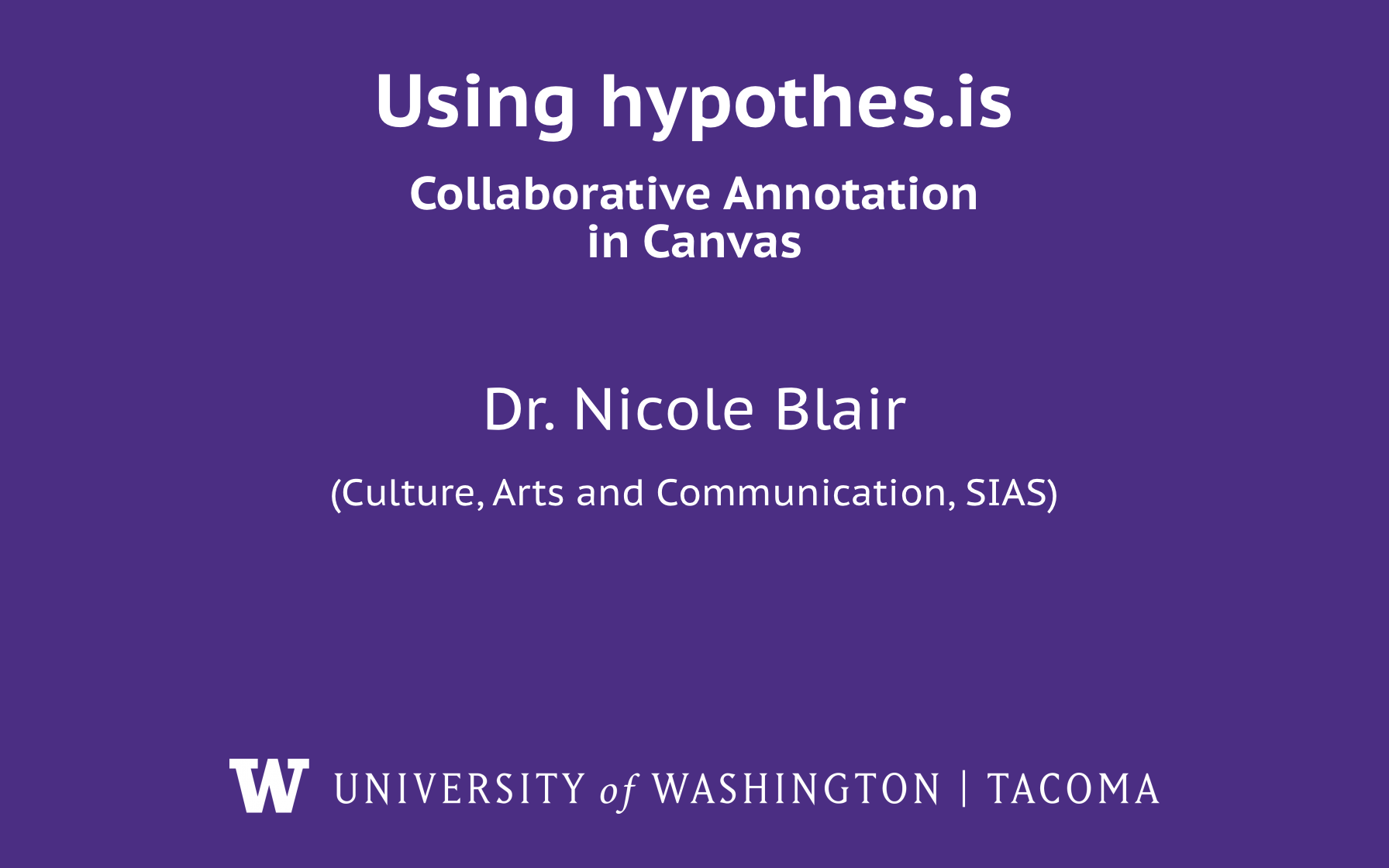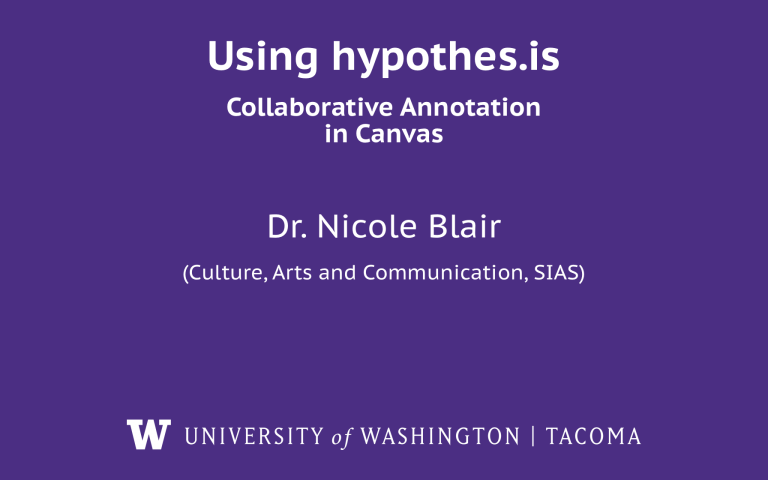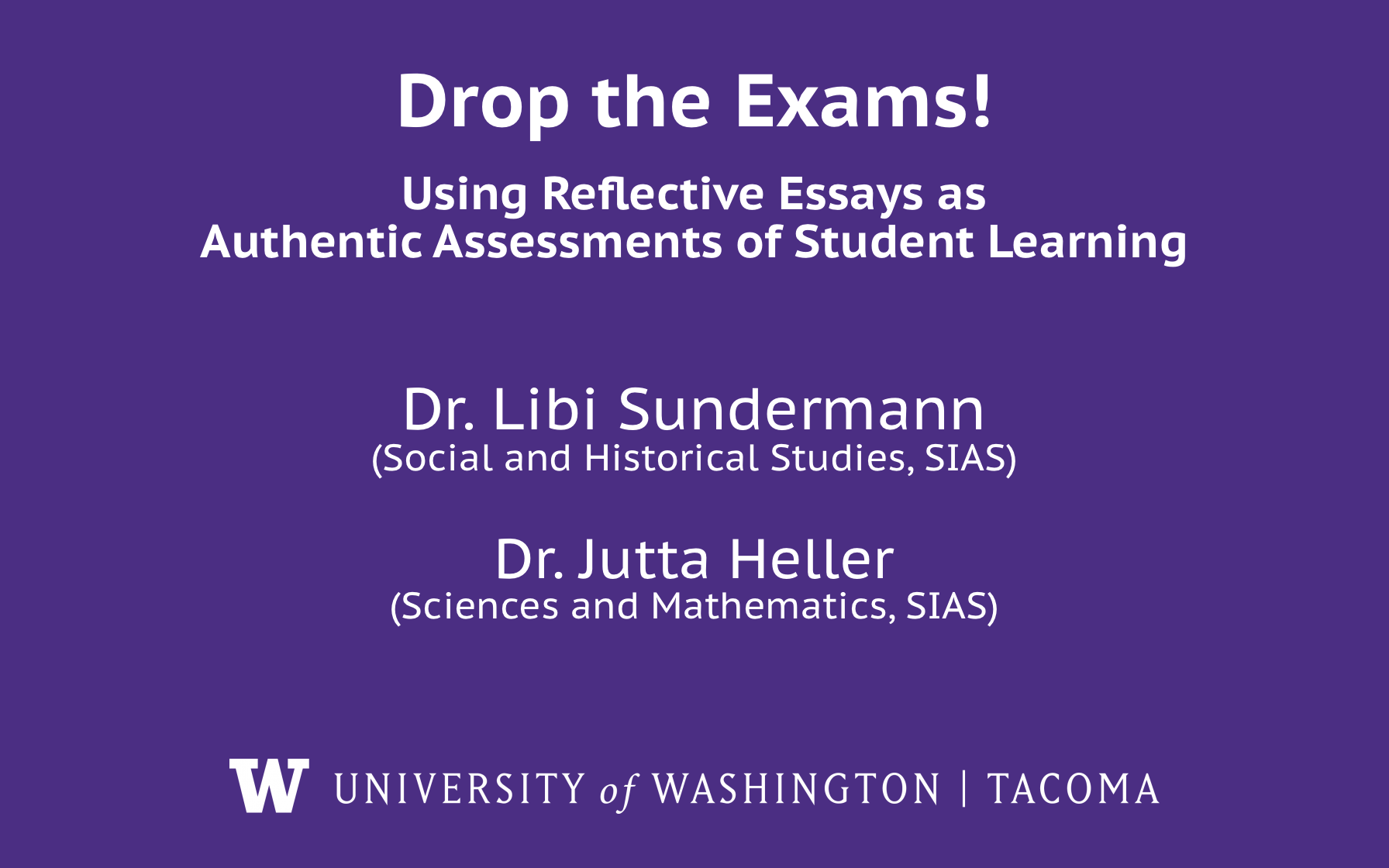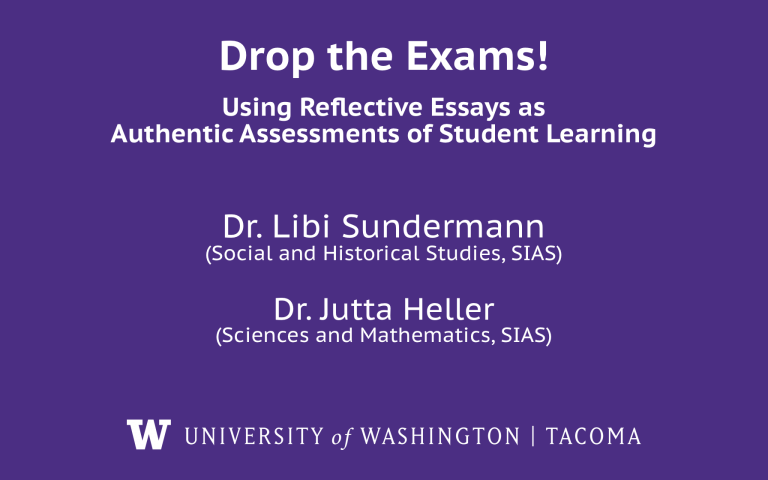The US Department of Education requires (see CFR Title 34, Section 600.2) that online learning courses “support regular and substantive interaction between the students and the instructor or instructors, either synchronously or asynchronously.” This “RSI” requirement has now been explicitly integrated with the tri-campus Rubric for Designing and Refining Hybrid and Online Courses. In this tip, we take a look at where RSI comes into play and how it relates to some of the items noted as RSI-related in the Rubric.
Check it out in the most recent of our Tips ‘n Techniques series: The Tri-Campus Rubric and RSI: Part 1.
Photo by Priscilla Du Preez on Unsplash