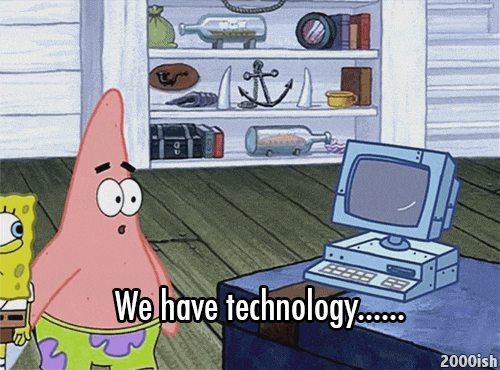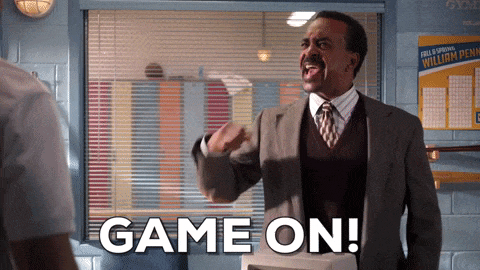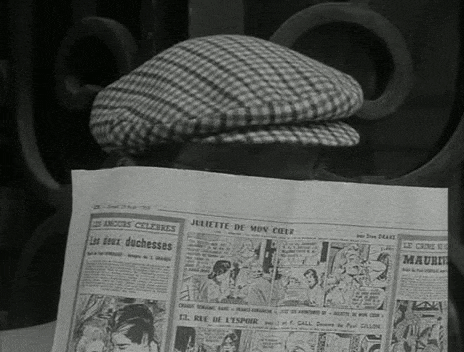We’re all currently going through difficult times as we try to keep ourselves safe and healthy by staying inside and limiting our contact during the COVID-19 pandemic. Social distancing is a term you have most likely heard being used very heavily recently. It is a practice that helps slow the spread of the virus and is a recommendation that people stay at least 6 feet away from each other. In these times of uncertainty, we can still try to find things that bring us joy. Here are some things I’ve found to keep me entertained and connected with friends and family:
Animal Crossing: New Horizons for Nintendo Switch
I’ve been a huge fan of Animal Crossing since I was kid! It’s a super fun game that you can find yourself spending hours on. Animal Crossing: New Horizons released just last month, but the impact it had was massive! Many players, including myself, found solace in Animal Crossing during this quarantine. It was a great way to be “outside” without actually being outside. In Animal Crossing, you get to interact with villagers and build/design your character, home, and island however you’d like to! I could go on and on about Animal Crossing, but if you’re still a little lost, here’s a 5-minute video from Nintendo showing you what the game is about. My favorite feature of the game is being able to invite and visit your friends. To be able to do so, you would need a Nintendo Online membership, which is $19.99/year for a single member. The Nintendo online family membership allows you to add up to 8 players for $34.99/year. If you’re looking to save some money, I would suggest getting the family membership since it is only $15 more to add a lot more people. If you’re not sure if it’s something you want to commit a whole year to, Nintendo also offers a 7-day free membership trial and memberships for 1-month and 3-months. Once you have the Nintendo online membership, you can have a lot of fun with friends and family hanging out on an island!
Netflix Party
Do you miss watching movies with your friends and family? I sure do. It wasn’t until I saw a video on the popular mobile app, Tik Tok, with over a million views that I found out about Netflix Party. It’s a great way to watch movies with others simultaneously! There is also a chat sidebar where participants can send messages and it will be displayed. All of you and your participants need is a Netflix account. It works by downloading the Netflix Party browser extension from their website.
- Host directions
- If you are hosting a Netflix Party, you would first select a movie or show that you would like everyone to watch. Once selected, you should see the “NP” icon in your browser turn red. Click it, and it will generate a link that you can send out and invite your participants to. As your participants click the link, you can see them join in the chat bar. Whenever everyone is ready, just click play and enjoy!
- Viewer directions
- If you are a viewer, you would also need the Netflix Party browser extension. After downloading the extension, just wait for your host to send out the link and once they do, click on it and you should be tuned in.
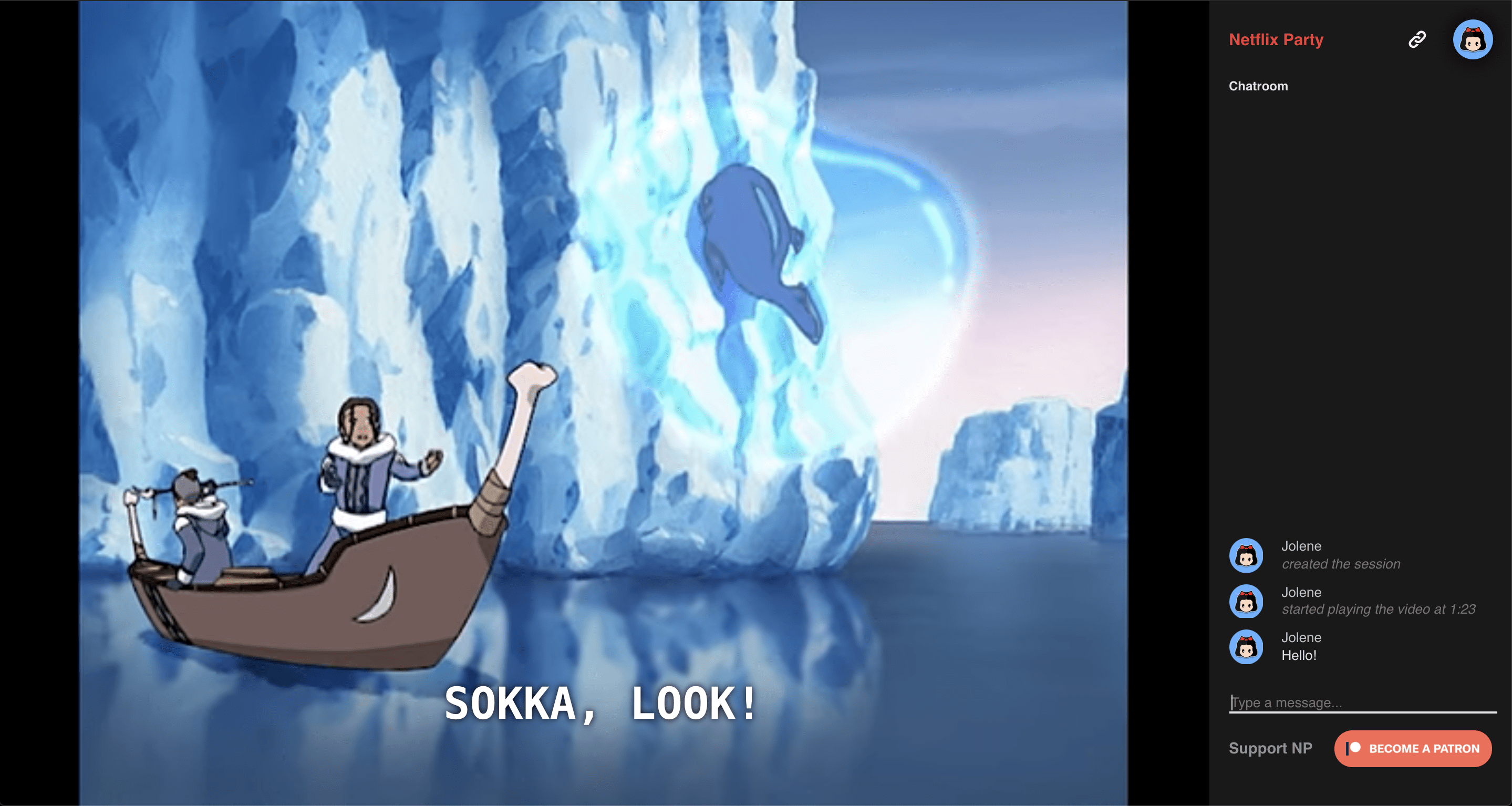
Hulu Watch Party
Also worth a mention is Hulu’s recently released Hulu Watch Party feature that allows up to 8 people to watch a synchronized show or movie similar to Netflix Party. Currently, only those with a Hulu No-Ads plan are able to access this feature. Luckily, I have the plan and was able to test it out with my friends and I. You’re able to start a watch party from the details page of a show/movie and send out the link to people you want to watch with. There is also a sidebar where you and the participants can chat. I’m very excited to be able to watch some of my favorite shows that are exclusively on Hulu with my friends.

Zoom and Discord
Sometimes just getting together and seeing each other’s faces is just enough to help us get through these hard times. Many of us had to put our normal lives on hold and adjust to these new conditions. As a college senior, I’ve had a lot of memorable events and simple things like taking graduation photos with my friends canceled. Although it feels like the world has suddenly stopped, I do appreciate that I have more time these days. It allows me to reconnect with those I’ve lost touch with. Zoom and Discord are great platforms I’ve used to talk to my friends and family.
- Zoom
- By now, many of us are familiar with using Zoom for school and work as we transition out of our traditional means of doing things. Zoom isn’t just “all work and no play”. You can also utilize it to see friends and family to get together and catch up. It’s also extremely funny when everyone is able to change their virtual background. Zoom has since upped their security to ensure that it is safe for its users to use.
- Discord
- Discord is one of my favorite platforms because of how easy it is to use. Similar to Zoom, you can also voice call and webcam with others, but they have other features that allows you to create servers, which is essentially one big group chat where you can talk and message to all members at once.
Jackbox Party
Another one of my favorite activities to do with friends and family is getting together to play Jackbox Party! Jackbox Party is unique because they have their own twist on traditional board games. You can buy and download Jackbox Party Packs, which each include 5 different types of games. You can play Jackbox Party Packs on MacOS, Windows, Xbox 360, Xbox One, PlayStation 3, PlayStation 4, and Nintendo Switch. My friends and I found the easiest way to play together is for each person to have a computer/laptop available as well as a smartphone.
- How it works
- The host would use a screensharing platform like Zoom or Discord to share their screen of Jackbox Party and the participants would be able to view the screen while using their smartphones to play. These are just the methods I’ve used. The great people at Jackbox also made a post on How to Play Jackbox Games with Friends and Family Remotely.
Spyfall
Another one of my favorite games to play is Spyfall. It’s a free browser game that everyone would enjoy. Once the game starts, one individual in the group has been giving the role “Spy” and no location, while the other players are given various roles related to the location. For example, the location could be “University” and the various roles could be student, administrator, and janitor. The location is the same for all players who are not the Spy. Rounds are timed so all players must take turns to ask questions to try to decipher who knows the location and answers can’t be too revealing. Once the timer ends, all players must vote who they think is the Spy and players can defend their position. Location and roles are still to be kept secret at this stage. Votes must be unanimous. If the real Spy is casted out, they have once chance to guess the location. If the guess is correct, the Spy wins. If another player who was not the Spy is casted out, the Spy wins. Full details on the rules can be found here.
To those of you reading this, I wish that you are happy and healthy while we all try to get through this stressful times together. Hopefully these activities can help you destress and provide a little happiness in your day. Check out Robert’s previous blog post, Activities for Home, for more fun things to do!