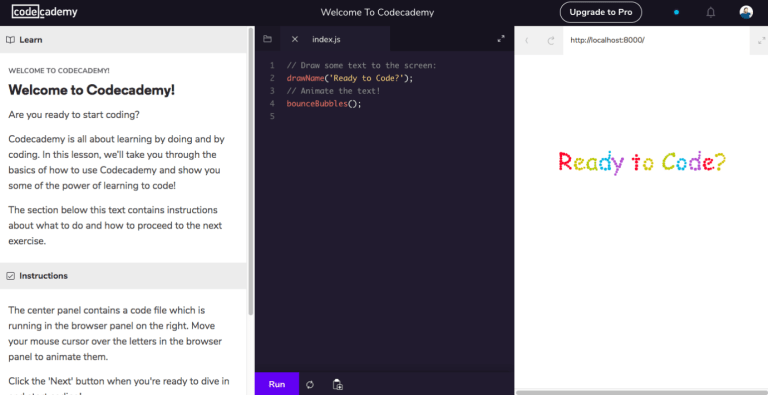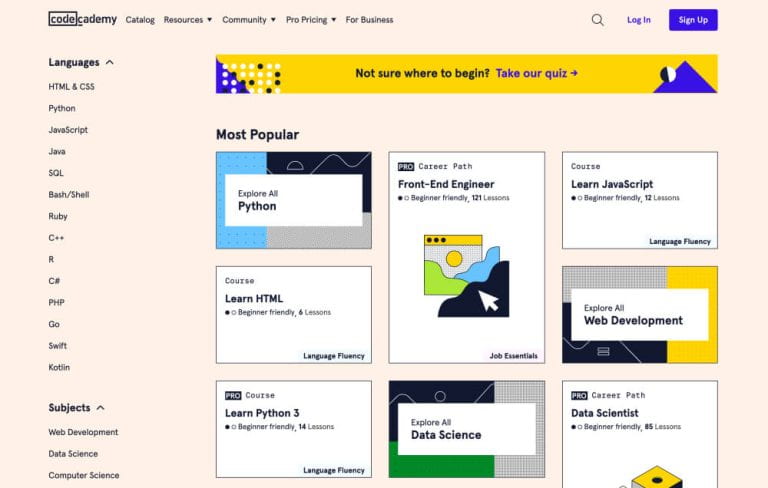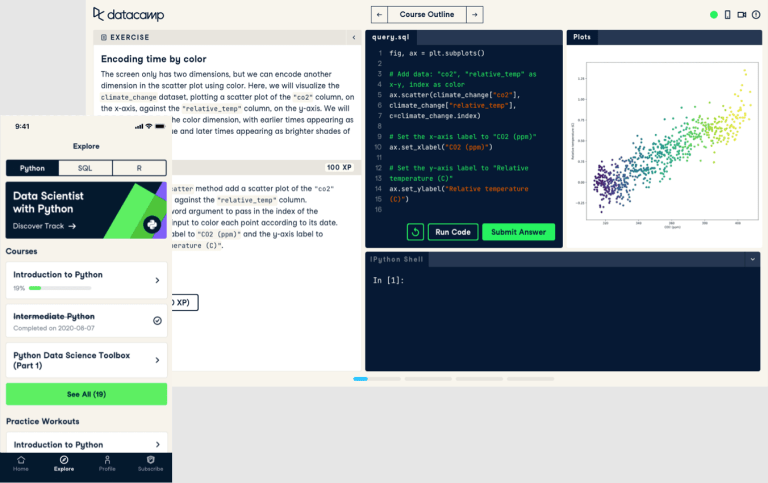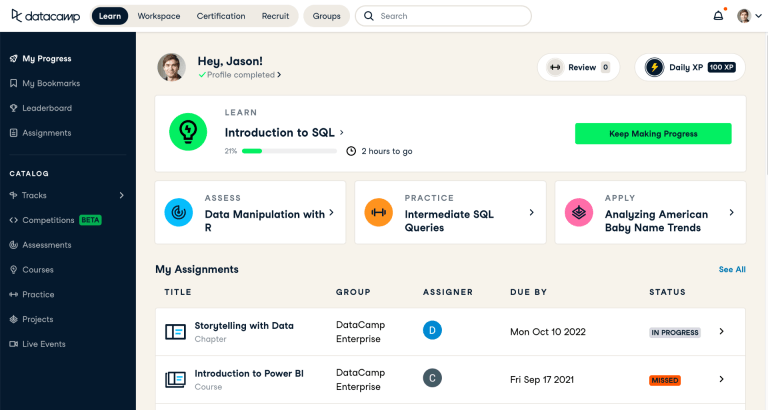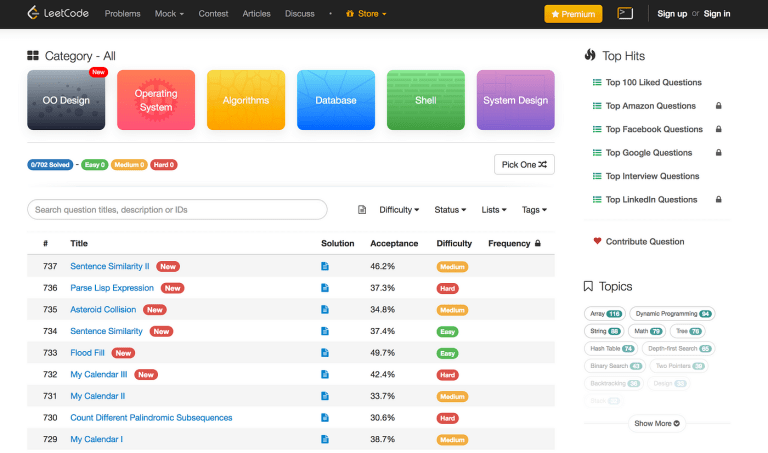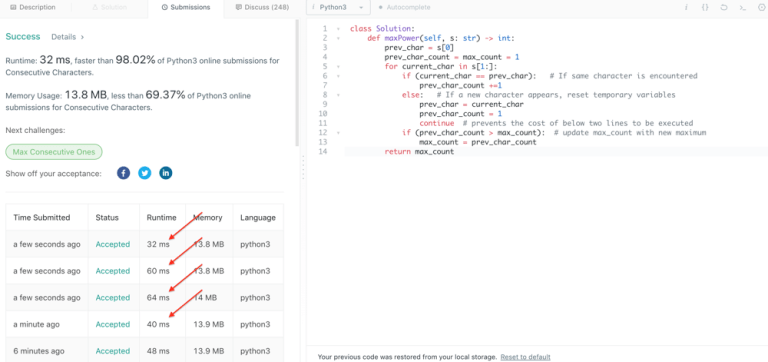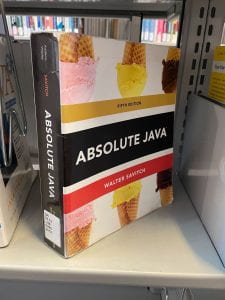As I am a senior and graduating this quarter, I wanted to give back by sharing all of the knowledge I have gathered about the University of Washington Bothell and Cascadia College during my time here. In this blog post, I will provide a complete overview of essential services, ways to get involved, things to do, and helpful tips to make your experience as easy and enjoyable as possible. I loved being on this campus and hope that you can takeaway some of my advice, so that you can also have the best college experience!
Where can I find…
Homework Help
University of Washington Bothell
If you are a UW Bothell student in need of help with your assignments, you will likely want to visit the Academic Learning Commons in UW2-030.
It is home to the Quantitative Skills Center (QSC), which offers FREE academic peer tutoring both drop-in and online. They tutor in most STEM courses/majors, such as Computer Science, Biology, Engineering, Math, or any other course that requires quantitative reasoning. They also offer support in using different software and technology, test preparation, and test anxiety.
The QSC also provides a range of different equipment for students to check-out, including calculators, textbooks, molecular modeling sets, whiteboards, and more. Just be sure to bring your Husky Card!

Also in UW2-030, is the Writing and Communication Center (WaCC). If you’re looking for assistance writing a paper, creating a presentation, or writing a personal statement, this is the place to go. You can make an appointment via the Navigate Student app, their appointment form, or drop-in online through Zoom. The WaCC is super helpful and will provide you with feedback on your work no matter what stage of the writing process you are at!
Another resource on campus is the Open Learning Lab (UW2-140). Not only is this a space for all students to access and use computers (both Windows and Apple) with pre-installed software, such as Final Cut Pro, Adobe, ArcGIS, and more, but the Open Learning Lab also provides drop-in tutoring on all of these tools listed, as well as general digital media software help.
And, one last tip – don’t be afraid to reach out to your professors for help on your assignments. Take advantage of their office hours to go over the homework or ask questions. Remember they are here to teach and support you!
Cascadia College
For Cascadia students, you will want to visit the Bock Learning Center (CC2-060). There you can get free in-person and online tutoring, computer services, calculator rentals, as well as general workspace. This is also where you can acquire your Cascadia student ID card. Tutoring is available in subjects, such as math, chemistry, writing, and even public speaking. You can also print and scan documents here.

Career help
University of Washington Bothell
Are you looking for an internship, job, help with your resume / cover letter, or interview prep? Visit Career Services in UW1-160!
Career Services aims to guide Huskies in their career journey by empowering them in their interests, helping them build their skills, and connecting them with professionals and employers. They offer appointments via drop-in and online in a variety of areas, such as resume/cover letter review, mock interviews, LinkedIn profile review, job/internship search strategies, and graduate school application prep.
I personally have submitted my resume for review at Career Services when I was in the process of applying to internships and they provided valuable feedback in under 2 days. One time a Career Services staff even came into one of my classes to do a workshop on salary negotiation, which I learned A LOT from. They gave our class so many tips and actionable items that will help us now and in the future, so I definitely recommend checking out their services.
Career Services also provides a schedule of career-related campus events. They host workshops, career fairs, and information sessions that you can attend to build your professional skillset and network. I recommend taking advantage of the career fairs, which are hosted each quarter, because there is no better way to get your name out there, connect with employers, and explore different companies all in one place! They typically have a general career fair, a STEM career fair, and sometimes virtual fairs.

Cascadia College
For Cascadia students, you can visit the Career & Transfer Office (Kodiak Corner, CC1). They offer assistance with planning for your future careers and with the transfer process. The Cascadia College “Career Exploration” website also has a page for all things career-related, such as job searching, career assessments, major info sessions, application help, and any upcoming events. This is a super helpful resource and includes a lot of useful information and tips for students who are currently looking for jobs or want to build the skills needed to pursue a certain career.

Study Spots
Campus Library
Though I may be a bit biased because I work at the library, I think one of the best study spots on campus is the library! It has three levels worth of study area for students – the first floor is best for group collaboration and zoom calls (normal chatter level), the second floor has lots of comfy chairs as well as bigger tables for group work (lower chatter level), and the third floor is perfect for quiet studying with many individual study carrels, study rooms available for reservation, and our silent reading room with a beautiful view of the wetlands through the floor to ceiling windows (quiet-silent chatter level).
I really like using the study rooms when I need a quiet space to call into a Zoom meeting or want to study with friends. The study rooms can be reserved online for up to two hours. You can only have one active reservation at a time and you can book two weeks in advance. Each study room contains a projector/TV, whiteboard, scratch paper, and writing utensils.

Activities and Recreation Center (ARC)
Another great place to get work done is the ARC. The top floor (ARC Overlook) is a big open space filled with lots of tables and chairs, as well as a video game alcove and gaming tables if you ever need to take a break during your study sessions. This floor is also lined with giant windows, so you get some natural light and a nice view!
They also have meeting rooms available to students that are first-come first-serve if they are not already booked by student clubs/organizations.

Zoom Pods
A new addition to the campus are Zoom Pods! There are several located in the UW2 building on the first floor near the cafe / Gold Brew. They are individual pods available on a first-come first-serve basis with a limited use of 90 minutes. These are a great option if you need to quickly jump on a call or join an online class.

Study Alcoves and Other Resources
Each building on campus has study areas and alcoves on most floors. I’ve used these spaces to do a little homework or review for an exam before my class begins. It is super convenient on days I have classes, because I don’t have to account for the walk time to the classroom after my study sessions.


Another really useful resource is the Scout website. It lists in detail every study space available at UW Bothell. You can scroll through each building, look at photos of each spot, and find where on campus works best for you!
Food and Drink
Terrace Dining Pavilion
Over the past couple of years, the campus has been undergoing many renovations and changes, one of which includes the construction of the new dining hall! This is super exciting, because the campus has never had an official dining hall before. It is located next to the new residential and dorm building on the north side of campus (near the bus stop). The dining hall has multiple spots for different types of food, lots of seating on both floors, and to-go and online ordering options.

The lower level has FoodLab and Clean Plate, which are two a la carte options. FoodLab has a variety of to-go bowls that rotate each week. Clean Plate has acai and create-your-own bowls, and is great if you’re looking for a more allergen friendly option.
The upper floor has Urban Kitchen and Market Bar, which offers to-go burgers, flatbreads, and sandwiches, as well as “all-you-care-to-eat” options including a buffet and salad bar. There is also The Drop, which features burgers, chicken, burritos, and fries. They open in the evenings, so it is the perfect place to satisfy your late night cravings!

The POD Market
The Market is right next door to the Campus Library and sells a variety of small food items and snacks. They have candy, chips, refrigerated drinks, traditional household essentials, as well as Alki Bakery sandwiches, parfaits, and pastries. If you’re looking for something quick to eat or need to grab a little food in between classes, the POD Market is the place to go.

Gold Brew
Gold Brew is the campus cafe! It is located on the first level of the UW2 building. They serve Starbucks coffee and tea and Alki Bakery sandwiches and sweets. Gold Brew also has a selection of other refrigerated drinks, such as RedBull and juices. There is a lot of seating in the cafe area where students eat their lunch or study with a yummy drink in-hand! Fun fact: Gold Brew has microwaves that students can use to heat up their food.

Husky Pantry and Kodiak Cave
An amazing resource on campus for both UW Bothell and Cascadia students is the Husky Pantry (ARC-120) and Kodiak Cave (LB2-006, right next to Campus Safety), respectively. They are both food resource centers for any student facing food insecurity. Whether you’re in between paychecks or need a little extra help to get through the week, Husky Pantry and Kodiak Cave are there to meet your needs.
Husky Pantry offers grocery staple items, seasonal products, hygiene and toiletry products (all non-perishable). Kodiak Cave offers both perishable and non-perishable items, such as kitchen essentials, breakfast items, soups, frozen fruit, frozen and canned meat/proteins, dairy, and more. Both centers function as a “choice pantry,” so students can walk-in and pick the items they need.
For additional food and wellness resources or questions, visit the Health and Wellness Resource Center (HaWRC) in ARC-120 or view their website.
Getting Involved & Things To Do On Campus
Events
The best way to be more involved on campus and feel like a part of the student community is to attend campus events. There are not only educational events, such as career fairs, workshops, and seminars, although there are many available to students, but the campus also organizes fun recreational events, too. For instance, I’ve seen events for open mics, movie nights, and even prom! There is also a Welcome Week at the beginning of each academic year for both new and returning students to participate in fun games, win school swag and prizes, and meet new people. Usually, at many of these events they provide free food, as well, which you can never pass up!

For more information about upcoming campus events, visit the UW Bothell event calendar or Cascadia event page.
Clubs
Another great way to get involved is joining a club! UW Bothell and Cascadia have a variety of clubs in a number of different categories, such as academic, cultural, religious, political, recreational, and even some that might be related to your favorite hobby. For example, we have STEM clubs, business/marketing clubs, student associations, book clubs, dancing/singing clubs, gaming clubs, and many more.
If you don’t know what you’re interested in or want to explore more about the clubs on campus, a club fair is hosted every quarter where you can walk around to their booths and get to know what their club does. There is also fun activities you can participate in and swag you can win if you visit enough booths. Most club tables have some goodies you can take with you, too!
The clubs themselves host lots of events and meetings throughout the year that you can attend regularly. I think finding a community of people who share the same interests as you is the perfect way to make new friends and feel more involved.

I have personally joined and am an officer for the Bothell Women in Science and Engineering Club (BWiSE) and love interacting and spending time with other students who have similar goals and passions. Although we all get quite busy with school, I think it is so beneficial to be involved in extracurriculars or dedicate some time towards things outside of classes as it will help you feel more fulfilled during your time at college and it allows you to surround yourself with people who you know will support you.
To view a full list of all the clubs and organizations, you can visit the UWB club directory or CC club directory.
Activities & health and wellness
Video Game Alcove
On the first and second floor of the ARC, it has a video game alcove, as well as games that students can get from the front desk to use. The library also has a selection of video games for multiple different consoles that students can check-out and play at the game alcove. It is a great space for socializing with friends and a fun activity that you can do while on campus!
Fitness Center and Classes in the ARC
The ARC also has a fitness center on the lower level with a bunch of different types of gym equipment. No need to pay for an expensive gym membership elsewhere – students can use the campus fitness center for free! It’s open 8am-10pm on most days.
They offer group fitness classes almost every day, such as yoga, pilates, indoor cycling, and more. This is definitely something to take advantage of while you’re a student here, so that you, again, don’t have to pay for those classes, and the location is also super convenient since you’re already on campus anyways and you could even sign up with one of your friends/colleagues here.

To view all upcoming fitness classes, go to the ARC calendar.
Intramural Activities / Sports
Another thing that the ARC organizes is intramural activities, where students have the opportunity to gather and play traditional team sports or other leisure activities regardless of skill or ability at no cost. This includes leagues, play-offs, and tournaments. Some examples of the activities are basketball, flag football, soccer, card games, board games, and alternative gaming.

This is a good way to be part of a team, meet new people, relieve stress, and even obtain leadership roles. To sign up for intramural activities, you can go to their website sign-up page.
Outdoor Wellness
UW Bothell and Cascadia have a super cool community group called “Outdoor Wellness.” They offer outdoor programs, events, and trips, including activities like hiking, indoor rock climbing, camping, snow sports, and many more! For information about their upcoming events, check this schedule.

Don’t worry if you’ve never tried any of these activities or feel like you’re still a beginner, because they have trip options for all skill levels. Also, if you don’t have your own gear or equipment, you can rent some at no cost at the Nest Gear Shop (lower level of ARC) for 14 days. They have a variety of gear, such as backpacks, camping essentials, clothing and footwear, climbing/snow/water gear, and much more. You can also use the gear for your own personal outdoor trips! It is first-come-first-serve, though, so be sure to plan in advance by contacting the shop early about gear availability. To find more information or view a comprehensive list of gear offered, you can visit their website.

Also related to getting outside, the campus has a beautiful wetlands that you can visit by walking along the paved sidewalk on the perimeter of the wetlands or go down the boardwalk into the wetlands (just be sure to stay on the path/boardwalk – you will need a permit to explore further). It is located past the ARC building and next to the sports fields (see map). Going outside and being surrounded by nature is the perfect way to clear your mind and de-stress, especially during the hustle and bustle of your school days. When visiting the wetlands, please remember to be respectful by keeping noise to a minimum, not leaving trash, and not disturbing the plants or animals.

If you’re the kind of person who likes more of an exercise though, the same trail you cross to get to the wetlands is also called the North Creek Trail where people can bike, walk, and run. It is an easy route to follow and is usually very peaceful as you won’t encounter many other people. It is super accessible for those on campus and is a great place to take a break while getting in a little exercise.

Visit the Collaboratory
Another cool space on campus that recently got renovated is the Collaboratory (DISC-152). It is a creative and open environment that provides a range of equipment and materials in which students can use to work on academic or personal projects, prototypes, art/design, and fabrication. They have machines, such as 3D printers, laser cutters, cricuts (computer-controlled cutting machines used for cutting paper, felt, vinyl, fabric, and more), button makers, modeling softwares, and more, as well as materials, such as printing filaments, woods, plastics, and metals. These resources are all free to students, however since they have limited materials they do ask that you try to bring in your own supplies after your first few visits.
Before your first visit, it is required that you complete their Collaboratory Orientation by filling out this form if you plan to use any materials from them. You can also go there in-person and speak to a staff member who can walk you through how to use the equipment – they are always happy to help!
Coming to the Collaboratory and getting creative is a great way to spend time on campus, especially when all the supplies are already provided to you. One of my coworkers made a beautiful personalized keychain with her own custom print and last time I was there I watched someone 3D printing a piece of their Halloween costume!

Visit the Mobius Art Gallery
Another wonderful thing to check-out on campus is the Mobius Art Gallery located in the CC3 building. There is always an amazing exhibition on display and they put out a new one every couple of months or so. Currently, an exhibition called “Where We Are” by Sarah Dillon is in the gallery with a theme of self-reflection, creativity, social analysis, and human interaction. To see information about the current exhibition, as well as previous ones, you can check out the gallery’s website.
Similar to being outside in nature, I think visiting the art gallery is a great space to find relaxation, inspiration, or reflection. I find that putting myself in a quiet, peaceful place and viewing art can help calm my body and mind. It is also fascinating how art can elicit different feelings and emotions, and even help in sparking creativity. The Mobius Art Gallery is definitely a must-see during your time here on campus!

“Did you know…”
-
- The new STEM building, Innovation Hall (opened Winter 2024), is shared between both the UWB and Cascadia College campus.
- The Campus Library offers a 24/7 live librarian help-chat for all your research and library needs.
- The Campus Library doesn’t just have textbooks! They have a large selection of recreational books and other items available for checkout (fiction books, graphic novels, comics, video games, and more).
- Students get 6 FREE 45-minute counseling sessions per academic year in the Counseling Center (UW1-080).
- UW Bothell alumni within 3 years of graduation can schedule an appointment with a career coach at Career Services (UW1-160).
- The WaCC doesn’t just offer services to current UW Bothell students, but also to anyone who is applying to UW Bothell or is a UW Bothell alumni.
- Campus Safety offers safety escorts for anyone that ever feels uncomfortable, fearful or apprehensive about walking alone between points on campus.