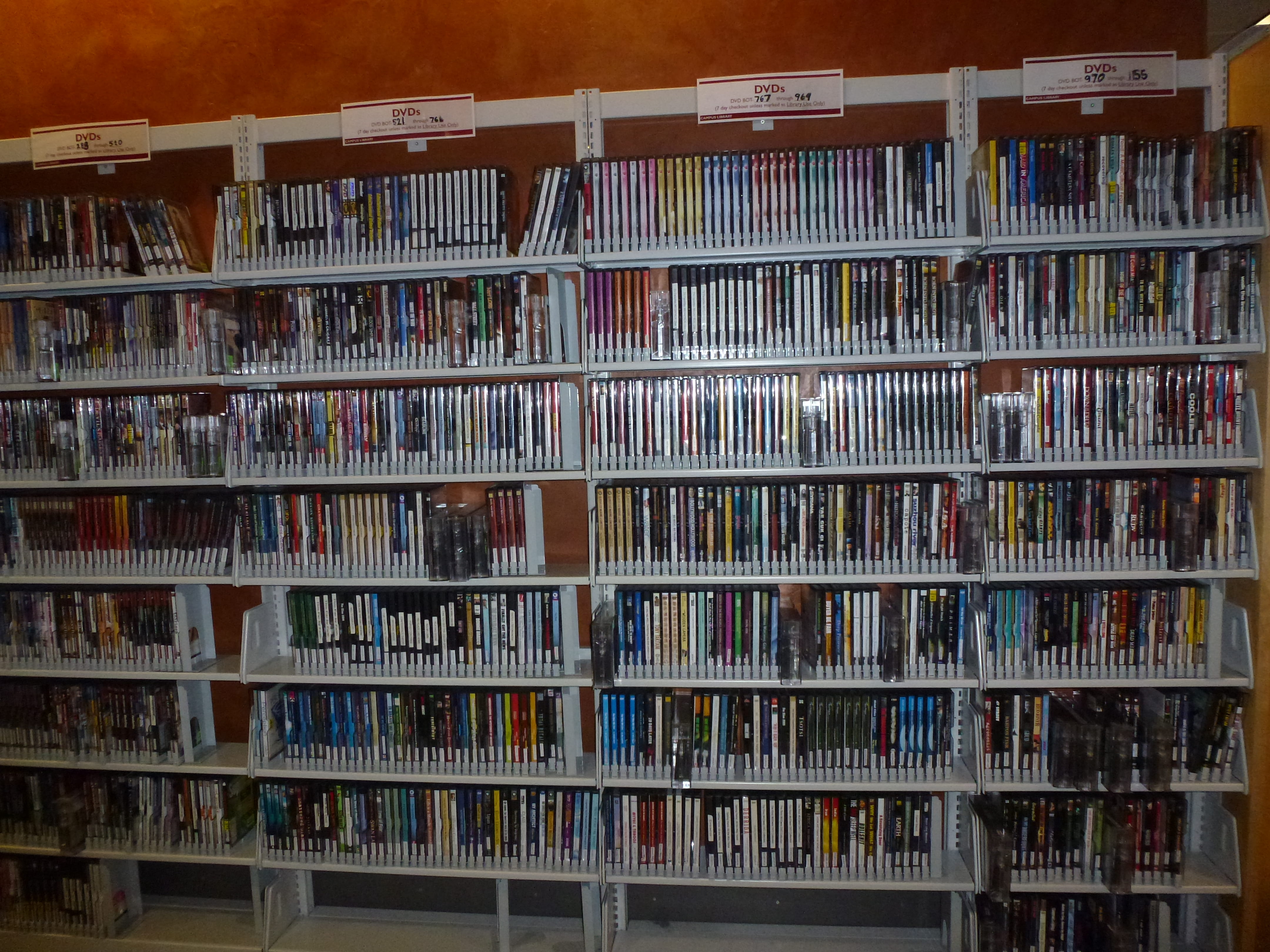Welcome Fall 2014 students!
At the UWB/CCC Campus Library, our friendly staff and librarians are ready to help you have a great start to the 2014-2015 school year! The Library is a shared space located between UW Bothell and Cascadia College. Regardless if you are new to campus or a graduate student, here are some (hopefully) helpful tips to maneuvering your way around the library.
Library Organization and Art

The library has three floors, each serving slightly different purposes. All levels include tables and chairs for studying, restrooms, and water fountains. Artwork specific to PNW and Alaskan Natives (titled the “Rose Collection”) is also scattered amongst the different floors. More information about this intricate collection can be found at: http://library.uwb.edu/arttour/about.html.
First Floor

On the first floor you will find our library’s media collection, which consists of DVDs, VHSs, CDs, and video games. This floor is also the home to special collections and/or displays such as new books, faculty publications, career/writing/topic books, Reference, as well as Reserves. Upon entering the library, you might notice the long line of three different yet interconnected desks. The area closest to the entrance is the Circulation Desk. If you need to check out or look up any materials, reserve a study room, or ask any general direction questions, circulation is the place to go! Further down in the center of the desk you will find the Technology Consultants. This is an area where students can check out laptops, as well as receive assistance in the library’s large Information Commons space. The Technology Consultants also assist students with printing, adding money to Husky Cards, scanning, and making change. At the far end of the desk are the wonderful Reference Librarians! They are available to help with research questions, accessing and utilizing online databases, and so much more. Each librarian has her/his own field of expertise, ranging from chemistry to art, so if the librarian at the desk is unfamiliar with a particular assignment, you can set up an appointment to meet with your course’s specific librarian.
Second Floor

The second floor of the library mainly houses offices, classrooms, and UWB’s IT Helpdesk. If you happen to look at your schedule and notice that one of your class is scheduled in the library, there is a very high chance that you will be able to find that room on the second floor. There is also ample study space on the second floor. From the peaceful atmosphere of the skybridge to the open tables and chairs at both ends, this floor is a great space to work freely without needing to remain completely silent. Down the hall to the left of the lobby, you will find the Viewing and Listening Stations. These four carrels are equipped with DVD/VHS players and large monitors for watching films. (Great for screening media reserves that have to stay in the library!) They require headphones for audio, and those can be checked out on the first floor at the Circulation Desk or borrowed from Technology Consultants. Talking is allowed on the second floor but because the rooms lack soundproof walls, the noise should be kept at an adequate level as to not disturb classroom sessions. Circulation student employees also create a special Children’s Literature display each month, located next to the skybridge off of the main lobby. You should check it out!
Third Floor

The third floor of the library is the quiet floor, where group work and cellphone use is not allowed unless it takes place in a study room. On this floor you will find the library stacks, the largest collection of books. These items tend to have the longest loan period (4 weeks for undergraduate students). Along with the stacks are four other collections of books: Curriculum, Children’s Literature, ESL, and Folio. If you are looking for a quiet place to study on the third floor, but find it difficult to concentrate, check out the Reading Room located across the skybridge just off of the main lobby area. Aside from this room’s great atmosphere and view of the wetlands, it is so quiet that you can hear a pin drop. It is not advised to study in the Reading Room if your activities require making any noise. Other study area options include the seventeen group study rooms, all of which include whiteboards and are equipped with televisions/DVD/VHS players and monitors for laptop plug-ins. For those students looking for a small room to study in alone, there are two individual study rooms just outside of the Reading Room. Please note that all other study rooms require groups of two or more in order to be reserved! To find out more information on how to reserve a study room or review the policies, please visit: http://libguides.uwb.edu/rooms. Computers can be found scattered throughout all areas of the third floor, and can be used on a first come-first serve basis.
Accessing Materials
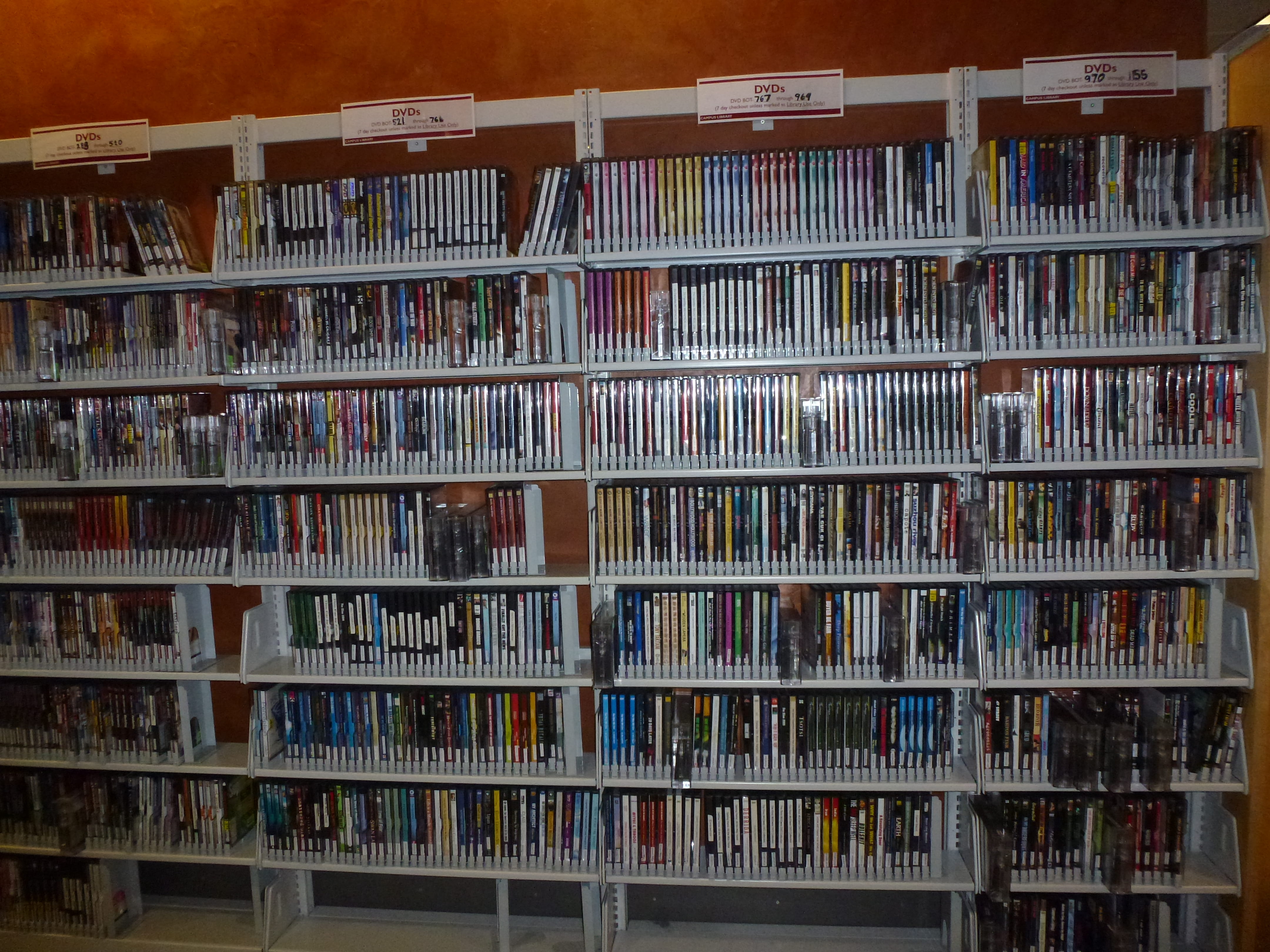
All books in the library are shelved using the LC (Library of Congress) Call Number system. After looking up a book’s call number and verifying which collection it is in, locating the book should then be a very quick and easy process. In any case where you are unable to find a book or other item, come see the staff at the Circulation Desk. We would love to help you search or troubleshoot the problem. Because the UWB/CCC Campus Library is one of many libraries in the UW system, students and faculty alike have the option to place holds and have items of all kinds sent between libraries… for free! An item traveling to UWB from another UW library usually takes 2-3 days to arrive, and will sit on the hold shelf behind the Circulation Desk for up to seven days. Many items available for checkout are renewable, and that process can be done over the phone, online, or in person, either with or without the item present (Reserve and ILL/Summit items are the exception).
Next time you are looking for a place to study, head on over to the UWB/CCC Campus Library. For any additional information, please visit the library website (http://library.uwb.edu/) or call any one of our desks. Best of luck getting started with Fall Quarter!
Contact us!
Circulation: 425-352-5340
Technology: 425-352-3145
Reference: 425-352-3146
UW Library Account Services (Seattle): 206-543-1174