My time here at UW-Bothell has been quite the journey. I developed many new skills and experiences as I embraced coming and dorming here from my hometown. To me, it is still unbelievable that I will be graduating this spring quarter! Time goes by fast and each time I think of this, I still remember the chaos of my high school graduation and senior night. I knew that participating in the Running Start program at my community college would set me up for the ability to advance in college credits so that I would be able to graduate early. However, it is still shocking to see that in a couple of weeks, I will be walking across the stage.
This past academic year has proved to me that time goes by fast and that it is important to take advantage of each given moment. With this being my last quarter here at UW-Bothell, I wanted to share some of my skills and tips that I have developed and embraced throughout my two years of being here.
Something that I used each day during high school that has stuck by me to this very day is: a planner. I find that by having a planner, it makes everything a lot easier. Not to mention that it can also help you develop other skills like organization, time-management and reduced stress/ procrastination. This can certainly help especially if you are a college student with a hectic schedule filled with demanding homework deadlines.
When it comes to using a physical or an electronic planner, I personally enjoy a physical one. I like to have the physical copy of my planner so that I can customize it to my liking and so that when I do check things off, it feels more of an accomplishment. Not to mention that for me, having a physical planner is more aesthetically pleasing to have and it keeps me accountable for being consistent with planning out my weekly schedules.
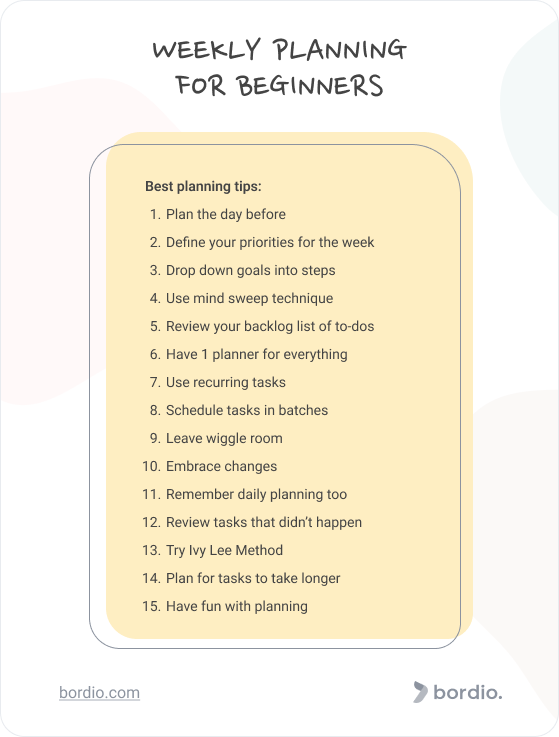
Let me take you through my process when it comes to using my planner. To start, I enjoy planning my week every Sunday. This is so that I am aware of what is happening throughout the week ahead of me and so that I’m able to see what I have to get done for that given week. I am also able to prioritize my assignments to see which things require more attention.
Every day, I like to start the day off by going to the gym. Incorporating weight training into my schedule is a way for me to take time for myself and for my health. I like to set aside about two hours of my morning that is dedicated to this. Within my planner, I write down “Gym @ 8am” for each day, Monday-Friday. This helps me be accountable for getting up in the morning and tackling the day with a good workout.
Next, I like to write down my scheduled times for my job and for any lectures. With this, and the gym, I like to do a check box on the left-hand side so that once I finish this task, I can sigh relief after I have checked it off. When it comes to class assignments, I like to write them down on the days that they are due during the week, along with the times as well. I find that having Canvas opened to the monthly setting helps me get a clearer picture of how many things I have to do. It also gives me the ability to have some insight the week after to see if there are any important exams, projects, events, etc., need to prepare well in advance.
Due to the majority of my coursework having deadlines on Sundays @ 11:59 pm, I’ve noticed that the Sunday box within my planner usually has more writing within it. To help manage my time with my classes, and with what I have assigned, I like to color coordinate my classes and assignments. What is nifty about this is that it makes my planner more organized and appealing to the eye.
Whenever I have additional things that occur during the week, I also like to write them down so that I do not forget. This usually includes any scheduled times that an event or a meeting will happen. As a busy college student, having things written down is important because it helps me manage my time and priorities better.

Having a planner with everything laid out helps me with my routine. I am very routine-oriented, and I like to know what has to get done during the week so that I don’t rush or procrastinate at the last minute. I carry this around with me in my backpack so if there is anything I need to check off or update, I can do so.
Reflecting on how my planner has helped me throughout college, I developed new skills and strengthened some of the skills that I currently have. A new skill I developed is multitasking, and a couple that I have strengthened are prioritizing my objectives, organization, and time management. Some of the skills were ones that I already have, but with the help of a planner, I’ve noticed how it has helped me strengthen my skills because I can get a head start for the week and see which assignment deadlines were high and low-stakes.
Learning these skills is something that I didn’t adapt to easily. If I were to pull out my previous planner, the resemblance would be apparent as it has taken me time and effort to implement exactly what I was looking for in terms of developing a routine, planning, and organizing. I think we underestimate the power of the planner. It is such a prime way to stay organized and consistent. The nice thing about a planner is that it only suits you and you. It contains your work, schedule, meetings, appointments, etc. A glimpse into your life on paper is the way that I like to think of it.
Looking at the planner example below, one thing that stood out to me was that the creator included a “Rest Day!” on a weekend day. I think this is something that I could see myself doing for the future of my planner because it’s such a great written reminder to prioritize ourselves at the end of a crazy and busy week.
Some of these techniques were effective for me when it came to using my planner and I hope this blog post can inspire and help any new and current students who are thinking about using a planner or need some guidance to get started.
Happy planning!

Resources to help you get started on your planning journey:
- https://hbr.org/2022/01/why-we-continue-to-rely-on-and-love-to-do-lists
- https://www.bryantstratton.edu/blog/2022/july/how-to-effectively-use-a-planner-in-college
- https://www.erincondren.com/inspiration-center-academic-planner-101
- https://www.atlassian.com/blog/productivity/the-psychology-of-checklists-why-setting-small-goals-motivates-us-to-accomplish-bigger-things
Resources for UW-Bothell Students:
Resources for Cascadia College Students:



