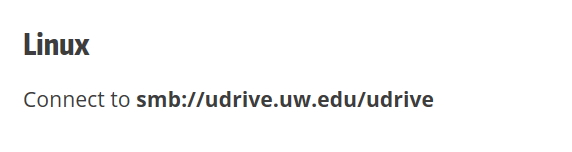We will start transitioning to the UW UDRIVE Cloud Storage to directly store all NMR data that are acquired in our spectrometers, soon. As a first step, we begin with AV301 instrument as a test case. The following write up should give some pointers as to how you can access your UW UDRIVE.
udrive in UW
All students, faculty and staff have their UWNetid connected to a cloud storage solution called ‘udrive’. This storage is automatically activated for all accounts.
AT THE SPECTROMETER (AV301) :
You will not notice anything different when you run your experiments in Topspin. Instead of writing the data to a local disk, Topspin software will directly write the data to your own udrive storage
ACCESSING DATA FROM UDRIVE :
Here is a link to IT CONNECT page that explains all details of udrive access : https://itconnect.uw.edu/wares/online-storage/u-drive-central-file-storage-for-users/
I provide below some useful highlights from this web page.
Microsoft WINDOWS USERS :
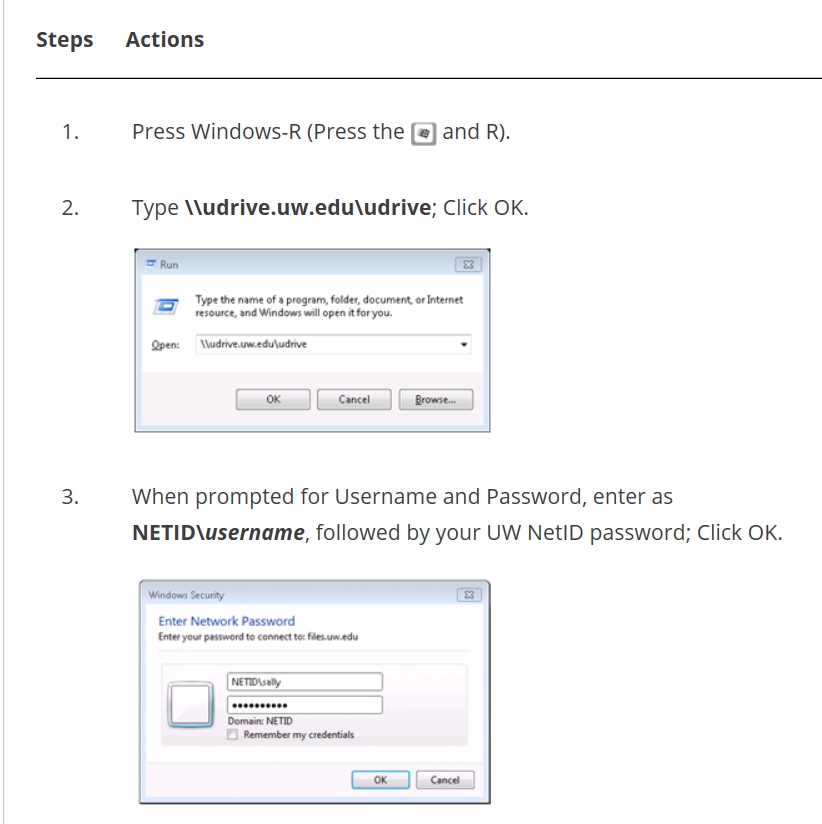
Mac OS X USERS :
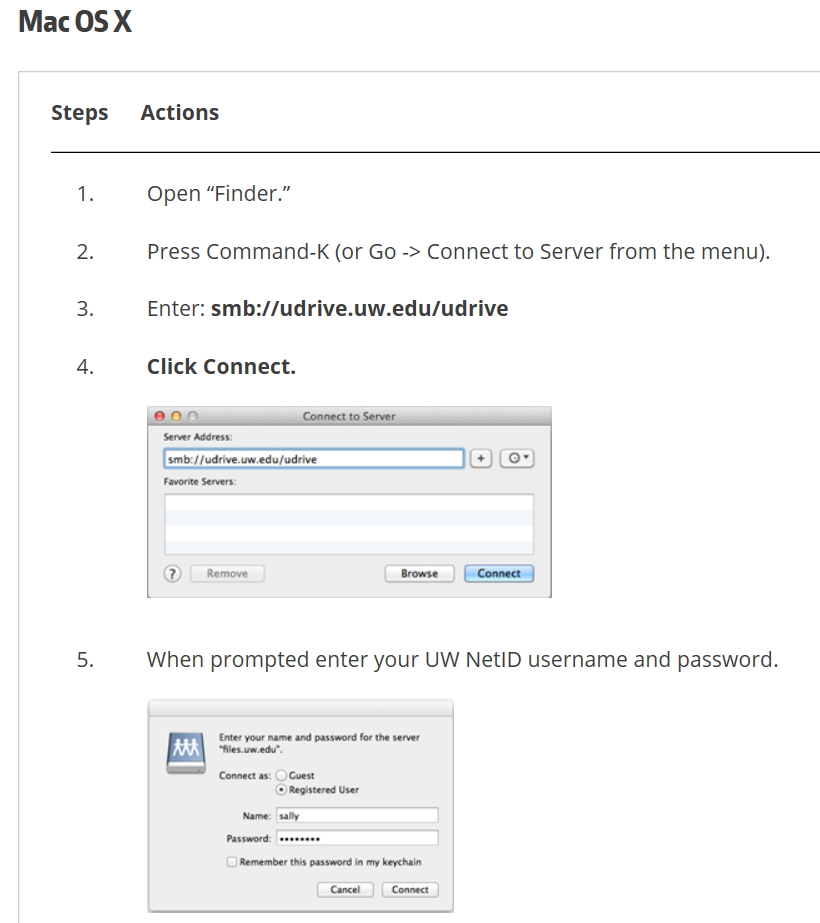
LINUX USERS :