Starting with E22, all Foundation Blocks are required to use the Canvas template. This Style Guide describes the template and how to use it when setting up your Canvas course. The template will automatically be copied into each Foundations Canvas course.
The template was developed based off previous Block Canvas courses as well as input and feedback from faculty, directors, students, and staff. It is intended to be flexible enough to be used by all blocks. Please contact Ceradwen Tokheim for guidance, questions, and concerns (tokheim@uw.edu).
Navigate using the Style Guide using the menu above (Course Websites → Canvas Template & Style Guide) or through the links below.
- Overview (this page)
- Homepage
- Modules
- Daily Page
- Page Layout
- Navigation Tabs
- Blank Page Templates
If you have any questions or need assistance in following the Style Guide, please contact us somaltsupport@uw.edu
Course Organization
You can see the organization of the site from the Home Page. The course is broken into sections using Modules. Two modules are course wide information (Block Overview and Block Materials & Resources) and there is a module for each week. If it makes sense, Block Directors and staff can add additional modules for other groups of information and items that go together, such as Student Led Cases.
The course should be clearly organized, easy to read, and navigate. This ensures students can easily understand where to find information and how the course is organized which leads to better learning. If students are struggling with the Canvas site this will detract from the course content.
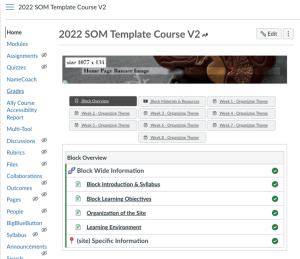
Parts of the Template
When the template is copied into your course it will have these modules and pages:
- Home (page)
- [Template] Daily page – multiple topic (page)
- [Template] Daily page – single topic (page)
- [Template] Blank page (page)
- [Template] Blank page with Purple Banner (page)
- Block Overview (module)
- Block Introduction & Syllabus (page)
- Block Learning Objectives (page)
- Learning Environment (page)
- Block Materials & Resources (module)
- Week 1 – Organizing Theme (module)
- Week 2 – Organizing Theme (module)
- Week 3 – Organizing Theme (module)
- Week 4 – Organizing Theme (module)
- Week 5 – Organizing Theme (module)
- Week 6 – Organizing Theme (module)
- Week 7 – Organizing Theme (module)
- Week 8 – Organizing Theme (module)
Settings and Navigation will also be copied over as part of the template.