No physical books are currently available for checkout.
The library does not plan to collect fines accrued because of the Covid-19 closure. Please keep your items until the library is open, regardless of the due date.
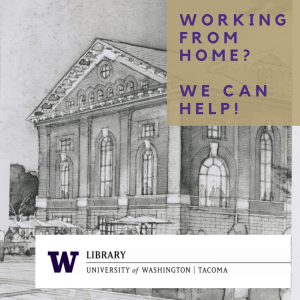 Working from home?
Working from home?
We know you still have to get things done, even if you can’t make it to campus. Fortunately we’ve got you covered! The UW Tacoma Library can get you the help you need from anywhere with an internet connection.
Get in touch with your librarians!
Wanting a little bit of help with research? Need to reach us from off campus? There are ways to get research help remotely!
- Email us, or chat with a librarian: 24 hours a day, 7 days a week
- Phone Calls or Zoom Consultations: If you’d rather work with your subject librarian directly, you can see if they are available for consultations via phone, email, or web conference.
Faculty, please check out our Online Learning Support guide for additional support.
Online materials and tools

The UW Libraries have loads of digital materials available for you when you can’t make it to campus to pick up physical items. The general recommendation for connecting to library e-resources is to start from links on library webpages and guides. The links are built so that they automatically trigger UW authentication (logging in with your UW netID), so the various vendor platforms recognize that a user is affiliated with the University of Washington.
- UW Libraries Search: Use the filters on the left hand side of the screen to focus on ebooks, streaming audio or video, and other online resources.
- Start Your Research: There are also lots of databases that provide digital articles, video, and more! Once in the database, use the filters on the left hand side of the screen to focus on ebooks, streaming audio or video, and other online resources.
- Research Guides: The research guides give you online resources by topic and subject area, as well as librarian tips.
- Off-Campus Access: If you are not on campus, use Husky OnNet or log in via the Libraries website to access library databases and other resources! Be sure to configure Husky OnNet to work with library resources.
eBook Best Practices
UW Libraries owns a significant number of ebooks, but many are limited to one to three users at a time given vendor contracts. In a three user contract, if a fourth attempts is made to access the full text, an error message will display until one of the copies becomes available.
So what can you do to help your peers?
Read the content online rather than downloading.


- To read online typically click on a button that says “PDF Full Text” “EPUB Full Text” or says “Read Online”.
- Single and three user titles are only available for one day downloads, and require setting up an Adobe Digital ID and installing Adobe Digital Editions on your personal device. It ends up being a lot of work for relatively limited access and extends the period of time the copy is unavailable for someone else.
When you’re done reading, completely close your browser.
- The mechanism for what “releases” a title and makes it available can vary for a variety of reasons.
- For Ebsco ebooks that haven’t been downloaded, the title is generally available for the next person to read online as soon as the browser is completely closed.
- For ProQuest ebooks, anything that triggers a “use” (copying, printing, or downloading), initiates a 24 hour loan; however browsing a title for less than five minutes is unrestricted if the browser is promptly closed.
Interlibrary Loan and Article Scans
Need an item we don’t have digitally? Please note that due to COVID-19 and the precautionary measures in place, physical interlibrary loan items and scans from physical items may be unavailable or severely delayed. We will make every attempt to fill your request electronically.
Please submit a request for items anyway, as staff is making every attempt to obtain items electronically. You will be notified if your request cannot be filled.
Streaming Video
Need streaming video for classes?
- Streaming Video
The Libraries provides stable access to thousands of streaming video through our collections and online databases.
E-Tutoring and Citation Help
 The Teaching and Learning Center is here for you!
The Teaching and Learning Center is here for you!
- E-tutoring Writing Support :The Teaching and Learning Center also offers With e-tutoring writing support, you can make an appointment to have the writing consultant of your choice review your writing during the time you select, even if you cannot come to the Writing Center on campus. Please note that these appointments book out fast! Here’s information about how to make TLC appointments using zoom.
- In partnership with UW Tacoma’s First Generation Fellows program we are introducing the Peer Success Mentors who offer one-on-one appointments to discuss study habits, set academic goals and develop effective learning strategies.
- Citation Help: Have questions about grammar? Citations? The TLC is just a click away!
Renewing and Returning Library Materials

Still have library materials checked out? Don’t worry. Here’s what to do for now.
- Renew online: The easiest way to do so is to log into your library account. You will see your active loans displayed on the Loans section. Look for the title you need to renew and click renew. You can also renew all your active loans by selecting Renew All. The image below walks you through the process! (Click to enlarge it.)
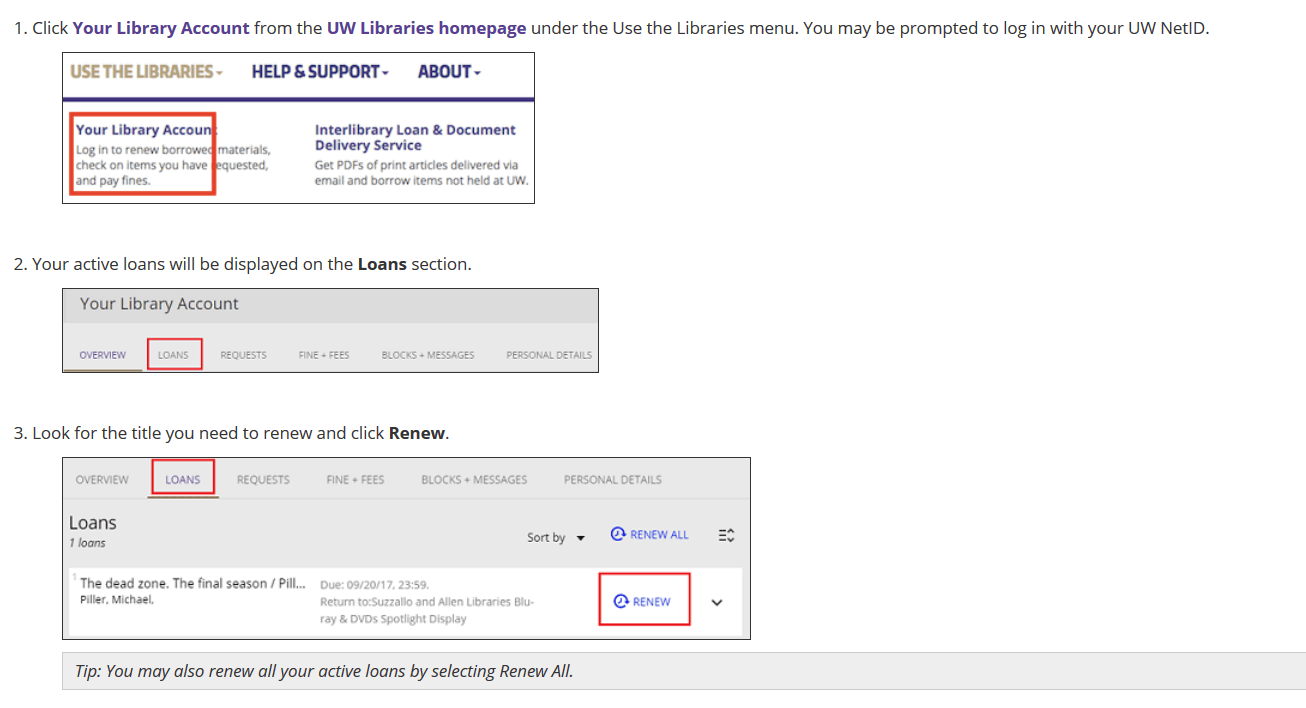
- Keep your materials at home: During COVID-19 and the precautionary measures in place, please keep your checked out books and equipment at home. Please do not return books or equipment (laptops, calculators, headphones, etc.) via the book drops.
- No fines: If you have items that will not renew (such as ILL books), don’t worry. The library does not plan to collect fines due to this closure. Keep your items until the library is open, regardless of the due date.”
Need a book we don’t yet have?
- Request a book: Don’t see a book you need? Fill out our request form and we will do our best under the circumstances.
Get started!
Head to the UW Tacoma Library homepage.
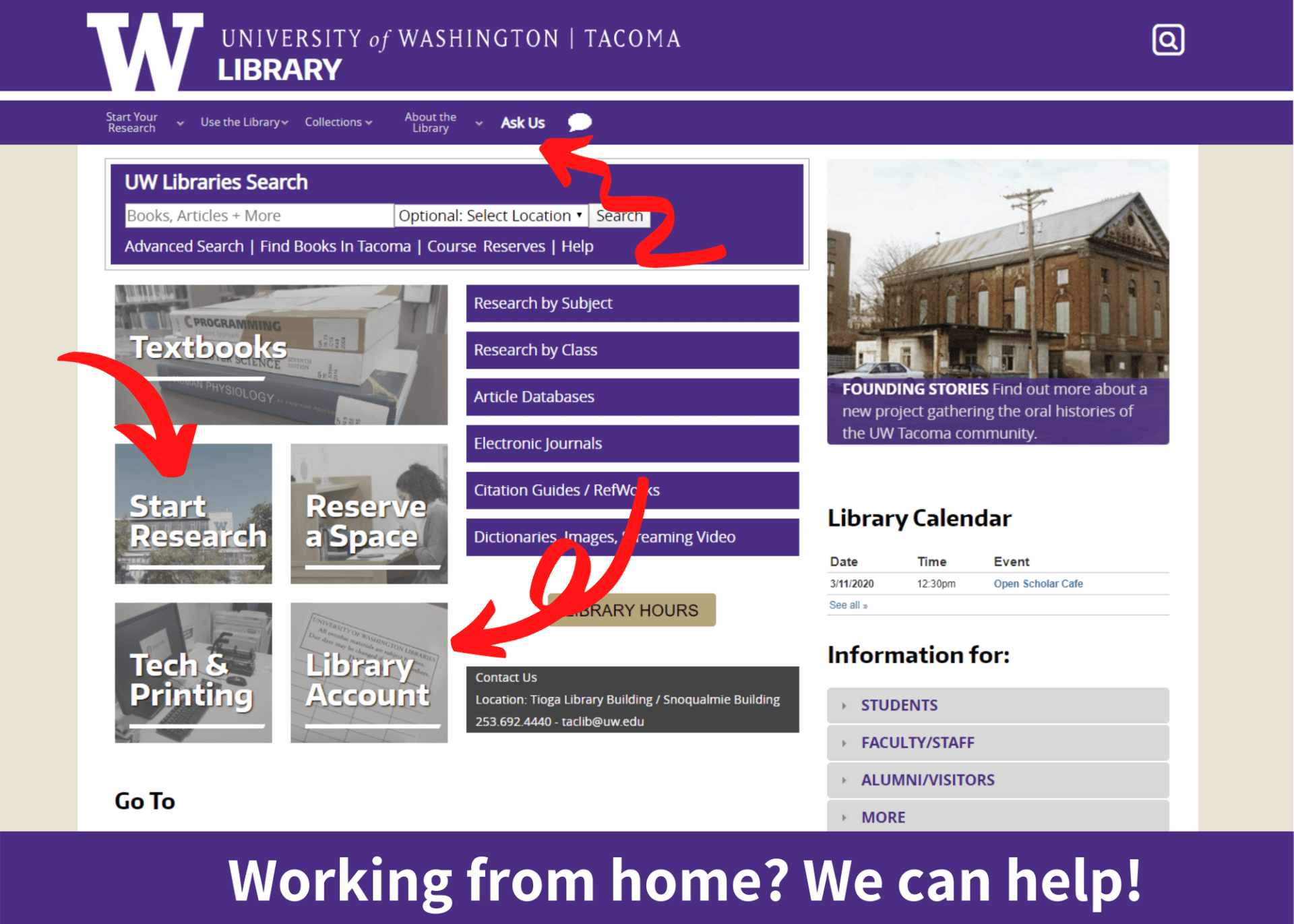
Post updated 4/7/2020 with additional information.