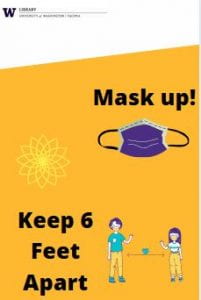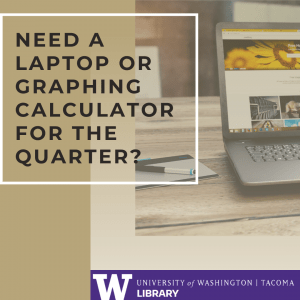 Good News!
Good News!
Introducing UW Tacoma Library’s Lib2Go Curbside Program for equipment! Graphing calculators and laptops (MacBook and Surface Pros and Dell Tablets) are now available for checkout at the UW Tacoma Library. They will be checked out to patrons on a first-come, first serve basis, with a quarter long loan term. Appointments are required.
To check out a calculator or laptop:
- To make an appointment: go to our Lib2Go Curbside form.
- Select your desired pickup time on the calendar. Be sure to click the blue “Submit Time” button. (Image 1).
- Accept our Lib2Go Terms and Conditions. (Image 2).
- Select the reason you are scheduling: holds refer to books; equipment refers to laptops and calculators. Mark yes for equipment, and then give us the details of which equipment you would like to check out. (Image 3).
- You will receive a confirmation email that your booking has been forwarded to staff to confirm your appointment. You will then receive a follow up email, once staff have confirmed your curbside appointment.
- IF no laptops or calculators are available, YOU WILL BE NOTIFIED via email and your pickup appointment will be cancelled.

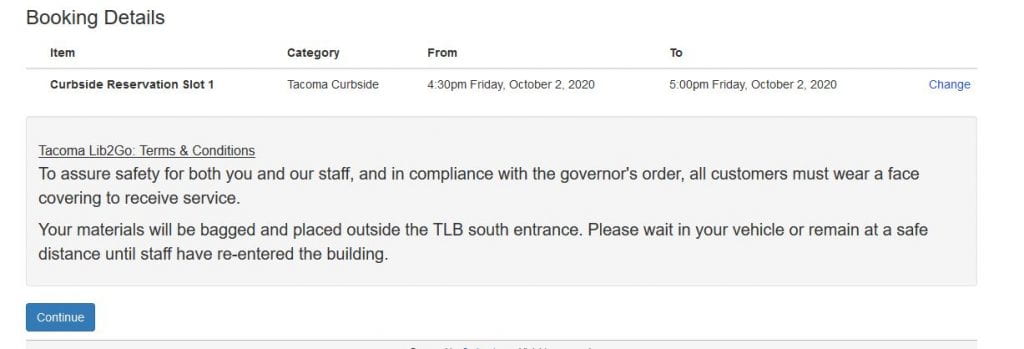
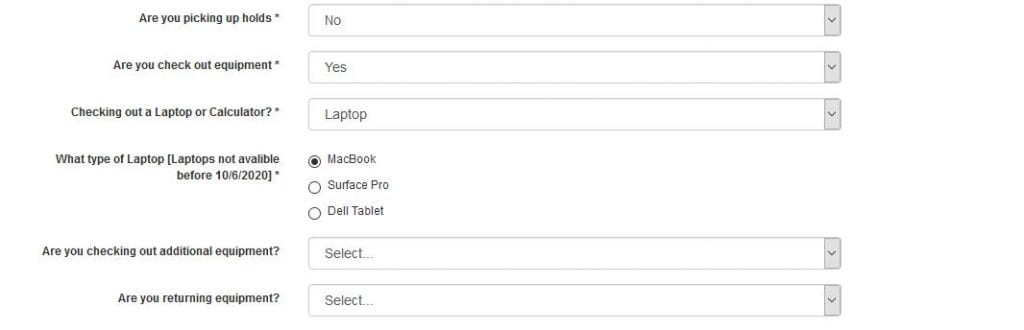
To pick up your calculator or laptop:
- Please show up to the Tioga Library Building Lib2Go Curbside pickup site as close to your scheduled window of time as possible. Keep your eye open for Purple and Gold Lib2Go Curbside signs. (Image 4)
- If you are coming by car, there will be two spaces in the Jefferson Lot that are marked for free parking for Lib2Go Curbside. Please only use these for pickup, and do not stay longer than your allotted time frame. (Image 5)
- If you walk up, please keep an eye on signage and follow all posted instructions (Image 6).
- Call the number on the sign to initiate pick-up.
- As always: Mask up and keep 6 feet apart to protect yourself, UW Tacoma Library Staff, and your community!

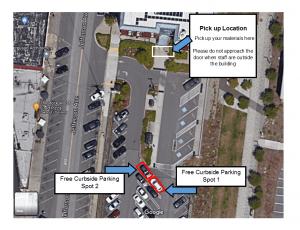
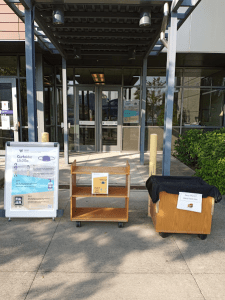
Due Dates
- Equipment has a quarter-long loan period.
- As always, please check your library account for exact dates due.
Returns
- For books and media: The exterior book drop is open 24/7. Patrons can use this at any time. Materials are quarantined for a week, so it may take a while for your account to be updated. Thank you for your patience.
- For equipment: Please set up an appointment through our system to return laptops and calculators! This is the same system you use for picking up a laptop or calculator. Make sure to toggle the “are you returning equipment” question to yes. (Image 3)