DOM Cloud Access Instructions
Logging In | VPN Requirement | Common Issues | Need Assistance?
The Department of Medicine hosts a secure, private SharePoint system known as DOM Cloud. It hosts many different sites that support the individual needs of our clients. This page provides guidance on how to successfully access the DOM Cloud system.
The general URL for DOM Cloud is https://domcloud.medconnection.org
Login Name & Password
DOM Cloud allows people to login with any of the following account types:
- Outpost (UW Department of Medicine Network)
- UW NetID (University of Washington Network)
- AMC (UW Medicine Network)
When you are prompted for your login credentials, you must specify a network (domain). Type in your username as follows (depending on the account you choose to use):
- outpost\yourusername (For Outpost Account)
- netid\yourusername (For UW NetID Account)
- amc\yourusername (For AMC Account)
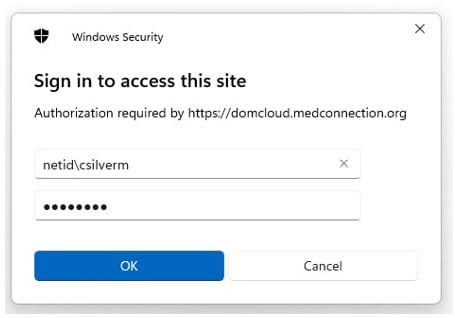
Working Remotely? VPN is REQUIRED
Are you accessing DOM Cloud from off-site/off-campus via a non-UW internet connection (such as from home, a coffee shop, at the airport, etc.)? If yes, then you will need to download and install the UW Husky OnNet VPN client — also known as BIG-IP Edge Client (F5).
When working remotely, you will NOT be able to connect to DOM Cloud without UW Husky OnNet installed and connected.
UW-IT LINK: INSTALLING, CONFIGURING AND USING UW HUSKY ONNET
Successful VPN connections should look as follows (depending on your operating system):
Note for Mac Users: Compatible only with OS-13.0 or newer

Common Issues
Site Not Found / Can’t Be Reached

This error generally means that you are attempting to access the site remotely from a non-UW internet connection. A VPN connection is REQUIRED for remote access. Run the UW Husky OnNet client, establish a successful VPN connection, and try again.
You Need Permission / Access Denied

This means that the account you are logged in with on DOM Cloud does not have permission to access the specific site or content you are trying to reach. While read-only access is allowed for general access to DOM Cloud, many sites have unique permissions that require additional access be granted.
Enter a message in the ‘access this site’ form and click ‘Send request’ to alert the site owner that you are having issues with access to their content. This form will automatically provide the site owner with specific information about the account your are using to login.