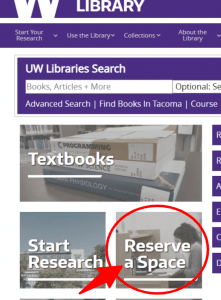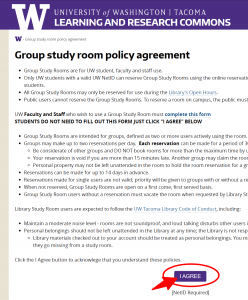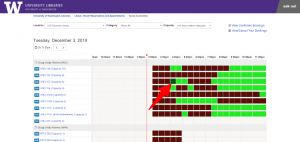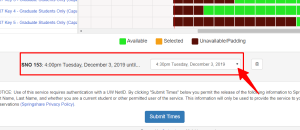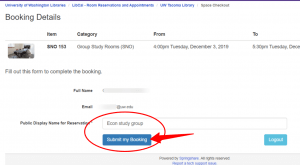At the end of the quarter, the library is full of students looking to finish a project with their classmates or study for a final. If you know you will need a space to work with your classmates, consider planning ahead and booking a study room in the library. Here are step-by-step instructions on how to do this:
1. Go to the library home page and click “Reserve a space.”
2. Scroll to the bottom of the next page and click “I agree” to acknowledge library study room policies.
3. Choose an available room, indicated by the color green. Click the start time for your reservation.
4. The default reservation time is just 30 minutes, but you can reserve for up to two hours if the room is available. Use the drop down menu to choose your reservation end time. Click “Submit times.”
5. Give your reservation a name so your teammates can find you in the reservation system. Click “Submit my Booking.”
You will receive an email confirmation. Be sure to show up on time–groups arriving 15 minutes late forfeit their reservation. If you need to cancel the booking, there’s a link in your confirmation email for that.