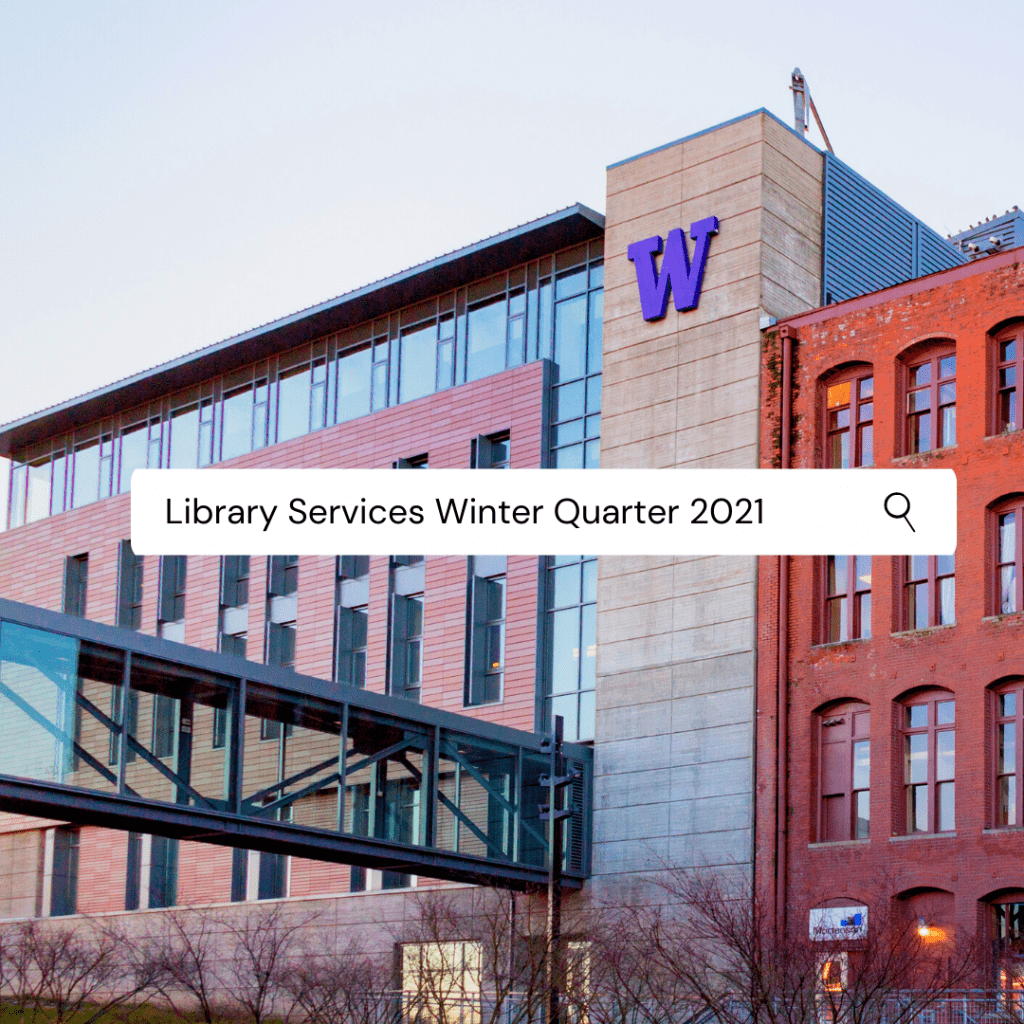 We recognize that this is a challenging time for everyone, and that you are likely juggling school, work, and family obligations. We will do what we can under the circumstances to support your learning and growth.
We recognize that this is a challenging time for everyone, and that you are likely juggling school, work, and family obligations. We will do what we can under the circumstances to support your learning and growth.
This FAQ provides answers to common questions about the UW Tacoma Library to help students through the Winter quarter. Please know that UW Tacoma Library is here to support you with a wide range of services to help you succeed, whether you are on campus or off.
- Are the UW Tacoma Library spaces physically open during Winter Quarter 2021?
- How can I get Remote Help? (Anytime, Anywhere)
- How can I get access to Library Materials? (Anytime, Anywhere)
- How do I use Curbside Services?
- What if I need WiFi?
- How do I check out Computers, Calculators and Laptops?
- New Student? Graduating Student? Details Here!
- Renewing and Returning Library Materials
- Other Services
- E-Book Best Practices
Are the UW Tacoma Library spaces physically open during Winter Quarter 2021?
- Reservable individual study space are available on campus. Students can reserve individual study spaces. Please check out this page for the procedures you need to follow for access.
- Unfortunately, the SNO and TLB buildings will remain CLOSED during Winter Quarter. The UW Libraries, including UW Tacoma Library, is in Phase 2, and during Phase 2, no Libraries buildings are open to the public. Together with UW partners, we are assessing how and where some Libraries spaces might be able to open up for individual study in Phase 3. Moving between phases depends on a significant change/shift in the public health situation. When we know more about the timing of Phase 3 and changes to our reopening plans, we will share updates here and on social media. Study spaces in the Library will remain unavailable during Winter Quarter.
- This chart outlines the types of services planned for each Phase.
- We need your help – Students’ commitment and willingness to protect each other will be essential to the Libraries’ ability to open and maintain study areas.
How can I get Remote Help? (Anytime, Anywhere)
Wanting a little bit of help with research? There are ways to get research help (brainstorming a topic, generating search terms, exploring databases, etc.) remotely that meet your scheduling needs and preferences!
-
-
- Email us, or chat with a librarian: 24 hours a day, 7 days a week
- Phone Calls or Zoom Consultations: If you’d rather work with your subject librarian directly, you can see if they are available for consultations via phone, email, or web conference.
- E-Tutoring and Citation Help: Our colleagues in the Teaching and Learning Center are also here for you!
-
Faculty, please check out our Online Teaching Support guide for additional support.
How can I get access to Library Materials? (Anytime, Anywhere)
UW Tacoma Library provides a wide range of e-resources–online journal articles, databases, and e-books can all be accessed from off-campus (and just about anywhere in the world!) including temporary access to over 1 million additional electronic books and resources through our HathiTrust partnership. All you need is an internet connection and your UW NetID.
The general recommendation for connecting to library e-resources is to start from links on library webpages and guides. The links are built so that they automatically trigger UW authentication (logging in with your UW netID), so the various vendor platforms recognize that a user is affiliated with the University of Washington.
-
-
- UW Libraries Search: Use the filters on the left hand side of the screen to focus on ebooks, streaming audio or video, and other online resources.
- Start Your Research: There are also lots of databases that provide digital articles, video, and more! Once in the database, use the filters on the left hand side of the screen to focus on ebooks, streaming audio or video, and other online resources.
- Research Guides: The research guides give you online resources by topic and subject area, as well as librarian tips.
- Off-Campus Access: If you are not on campus, use Husky OnNet or log in via the Libraries website to access library databases and other resources! Be sure to configure Husky OnNet to work with library resources.
-
How do I use Curbside Services?
You have access to the tri-campus print collection! We are committed to our staff and users, prioritizing their health and safety above all else! We are as happy as you are that this service is now available, as it is and always remains a part of our strategic plan to accelerate scholarship and learning through responsive collections.
To check out a book
-
-
- Request books or media through UW Libraries Search, the same way you always have! Be sure to select ‘Tacoma’ as your pick-up location.
- You will receive an email when your materials are on our hold shelf. To check the status of your holds at anytime, log in to your Library Account.
- Once notified your holds are available, reserve a curbside window by selecting a day and time at the bottom of our Lib2Go Curbside page. You will be prompted to fill out a booking form that gives you a specific time slot for pickup. If you need assistance, email library staff at taclib@uw.edu. You will receive a follow up email, once staff have confirmed your curbside appointment.
- When you arrive for your appointment, there are two free parking spaces in the Tioga Parking Lot dedicated to curbside pick up. If you arrive by foot, please maintain a safe distance from our curbside service. Follow these links to see parking space and pick up location or for Google Directions.
- Contact staff at 253-692-4831 (number also on curbside signage at the Library). Staff will verify your identity over the phone, then check materials out to you. Staff will only answer this line during curbside appointment windows.
- Staff will place materials outside the TLB exit by the Tioga Parking Lot. Once staff are back inside the building, you can retrieve your materials.
-
Please comply with our safety signage by wearing masks and maintaining 6 feet of distance to keep our community healthy and safe. Thank you!
What if I need WiFi?
-
-
- Cragle Lot Wifi: UW WiFi is available for cars parked in the angle parking stalls in front of the Mattress Factory (MAT) and the parking stalls on the north side of the Cragle Parking Lot for students to stay in their cars to study (i.e. far end of the Cragle Lot; the south side may not have WiFi signals. If you remain in your car, you do not have to pay for parking.
- Students, faculty, and staff can use WiFi on UW campus or via any campus that uses Eduroam, a secure, encrypted WiFi network that is the preferred WiFi connection method for UW students, faculty and staff. If you are near UW or any other university/college campus that uses this network, you should be able to connect.
- We know access to stable and strong WiFi is essential for daily tasks and remote learning. There are options for public drive-in WiFi locations across Washington State.
-
How do I check out Computers, Calculators and Laptops?
At this time the Library offers laptops and Macbooks loaded with the software that students would normally find on campus computers, as well as graphing and scientific calculators.
-
-
- We currently have 20 brand-new laptops and almost 20 older laptops and Macbooks available for students to check out.
- These mobile computers can be checked out for the entire quarter.
- If students need certain software installed later, or if they have a tech support problem with these computers, Library IT staff are available to remotely log on to the computer and make repairs.The Library can also check out graphing calculators to students and even scientific calculators if they need them. These are also all available for the entire quarter.
-
These services are offered in a way that maximizes student safety. We currently have a contactless checkout system for students which protects the student and the staff at UWT from accidental exposure to viruses. Reserve a curbside window by selecting a day and time at the bottom of our Lib2Go Curbside page. You will be prompted to fill out a booking form where you can select the equipment you’d like to check out.
New Student? Graduating Student? Details Here!
-
-
- New Students and Access:
- New, incoming students can expect to have online access to UW Tacoma Library resources approximately 1-2 weeks prior to the start of the quarter
- Graduating Students:
- Access: Graduating students retain off-campus access to online library collections and databases for one quarter after graduation using Husky OnNet or the off-campus proxy. If you do not take classes in the fall, these library privileges will expire during Winter 2021.
- Alumni Association members (and new grads get a special deal) can get a borrower’s card from Library Account Services when we re-open (bring your UWAA card with you) and also have access to the EBSCO Academic Search Alumni Edition database.
- New Students and Access:
-
Renewing and Returning Library Materials
-
-
- Select book drops are now open for returns. Because of recommended quarantine periods, materials may take up to two weeks to be removed from patron accounts after they are returned.
- The UW Libraries will be extending due dates. The UW Library is committed to the health and safety of our users and recognizes that current events may impact your ability to return items on time. If you have items checked out, please continue to renew them if possible using the Your Library Account link below. If fines are accrued, please visit the Library appeals form and FAQ
-
Other Services
-
-
- Interlibrary Loan: Interlibrary Loan continues to fill requests for electronic books, articles and book chapters.
- Streaming Video:
- Students: Please check out the streaming videos we have available!
- Faculty: Faculty can request a streaming title through the purchase request form. Please note that there is no guarantee we will be able to get it, and securing streaming rights can take weeks. Please try to request your titles well in advance of when you need them.
- Need a book we don’t yet have? Fill out our request form and we will do our best under the circumstances.
-
E-Book Best Practices
UW Libraries owns a significant number of ebooks, but many are limited to one to three users at a time given vendor contracts. Click here to learn more about being a good citizen and making those books available to your fellow students once you are done with it!
We also have access to over 1 million additional electronic books and resources through our HathiTrust partnership. All you need is an internet connection and your UW NetID.
Thank you, everyone. We are all in this together.
Note: the University of Washington Tacoma has a list of resources for students during COVID-19.