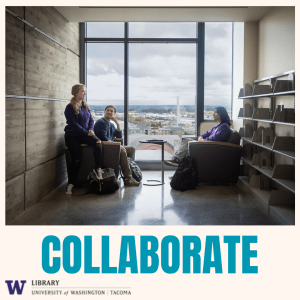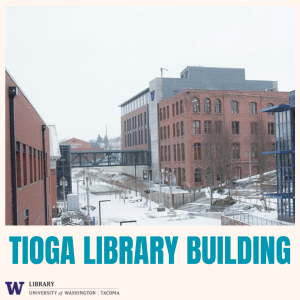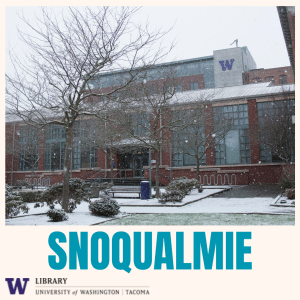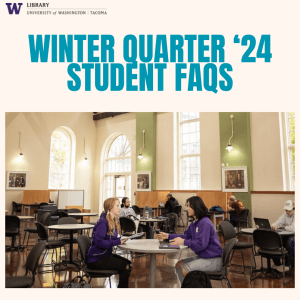
The UW Tacoma Library is student-centered and we are committed to providing a high-quality Husky Experience for every student, where you can collaborate and make connections and get the resources you need. Below are a number of FAQs that will guide you through our services. We appreciate your efforts to keep our community safe by staying up-to-date on University health and safety protocols.
Where is the library?
The UW Tacoma Library has services and collections in two buildings: the Tioga Library Building (TLB) and the Snoqualmie Building (SNO). Map for reference.
Winter Quarter 2024 Hours
We are excited to offer expanded evening and weekend hours this quarter.
Winter Quarter 2024 Building Hours
Interim:
- Monday, December 18 through Thursday, December 21: 9am-5pm
- Friday, December 22nd-January, 1st: Closed
- Tuesday, January 2nd: 9am-5pm
Winter Quarter:
- Monday-Thursday: 8am-10pm
- Friday: 8am-5pm
- Saturday: Closed
- Sunday: 12-5pm
Official UW Holiday Closures during these times:
- Monday December 25th, Christmas Day
- Monday January 1st, New Years Day
- Monday January 15th, Martin Luther King, Jr. Day
- Monday February 19th, Presidents’ Day
What services are available in the TLB?
- UWT Library Borrowing Services
- Book Check Out – Check out materials from our collections at the circulation desk on the first floor of the TLB.
- Textbook-Course Reserves – Textbooks – Course Reserves: We attempt to purchase all UW Tacoma course textbooks that cost $75 or more. You can ask if your textbooks are available at the front desk on the first floor of TLB.
- Headphones, chargers, calculators: The TLB circulation desk also has items such as headphones, phone chargers, and calculators available for borrowing.
- UWT Library IT Help
- Library IT Help is available onsite and remote for IT support in the library and learning commons.
- Contact IT by visiting their front desk in the Snoqualmie building, by email at libraryithelp@uw.edu, or by phone at 253-692-4441
- UWT Library Research Help
- Chat: Research Help is always available 24/7 through our online chat service. This service is staffed by UW Librarians, but at peak service times or off-hours (generally outside of 9:00 am to 5:00 pm) you may be chatting with a librarian from another academic library.
- Scheduled Consultations: Students and faculty can schedule an appointment with one of our librarians to meet over Zoom or in person.
- Drop-in: Monday-Thursday 11:00 am to 2:00 pm. Find us at the Circ desk on TLB1.
- Lib Lab at the Y: Mondays 11:00 am to 1:00 pm we have a pop up desk at the Y to help you!
- The TLC Writing Center
- The TLC Writing Center has professional staff members and student consultants representing a variety of majors, offering support in all types of writing.
- Appointments can be made through WCOnline.
- The Writing Center is located on the 2nd floor of TLB and can be contacted by email at uwtteach@uw.edu or by phone at 253-692-441
- Veterans’ Services
- The Veterans & Military Resource Center (VMRC) is responsible for developing and offering campus programming that benefits our military-connected students.
- The VRMC is located in TLB 307A, and can be contacted by email at uwtva@uw.edu or by phone at 253-692-5723
- Need some help with developing your business ideas? Visit Veterans Incubator for Better Entrepreneurship (VIBE) in TLB307A, or contact them by email at tkuljam@uw.edu or by phone at 253-692-5813
- Public Access
- There are computers open to alumni and the public, located on the 1st floor of TLB. They include access to UW journals and databases, as well as websites with.edu, .gov, .org, .mil, or .museum extensions.
- Alumni and visitors can also purchase a Borrower’s Card, online or at the Library Account Services office on the Seattle campus, to check out items from all 16 UW Libraries.
What services are available in SNO?
- UWT Library Borrowing Services
- Book Check Out – Materials from our collections can be checked out at the circulation desk on the first floor of SNO.
- Makerspace
- Makerspace is a peer-to-peer learning environment where discovery and play is encouraged. Free of charge, students can use supplies such as a sewing machine, a 3D printer, a laser cutter, knitting needles and crochet hooks, and much more.
- Makerspace has limited hours of Monday to Friday 0900-1700 and is closed on all holidays and interims
- Makerspace is open to all users at UWT, though faculty and staff have limited access.
- For questions about Makerspace, contact Tim Bostelle by email at tbostell@uw.edu or by phone at 253-692-4650
- UWT Library IT Help
- Library IT Help is available onsite and remote for IT support in the library and learning commons.
- Contact IT by visiting their front desk in the SNO, by email at libraryithelp@uw.edu, or by phone at 253-692-4441
- Technological equipment; such as laptops, calculators, keyboards, and more is also available to be checked out at the SNO IT desk.
- Private Study Rooms
- Private group study rooms, equipped with whiteboards and large screens with HDMI connection, are located on the first and second floors of SNO.
- They are available to reserve for up to a maximum of two hours.
- Center for Equity and Inclusion (CEI)
- The Center for Equity and Inclusion enhances the holistic education of all students by supporting the success of historically marginalized groups.
- The CEI office is located in SNO 150, and they can also be contacted by email at uwtcei@uw.edu or by phone at 253-692-4744
- The TLC Quantitative Skills Center
- The TLC Quantitative Skills Center offers free tutoring sessions and workshops in subjects such as mathematics, science, business, and more.
- Both in-person and Zoom appointments can be scheduled, though drop-in appointments according to the schedule are welcome.
- The TLC Quantitative Skills Center is located on the 2nd floor of SNO, and can be contacted by email at uwtteach@uw.edu or by phone at 253-692-4417.
- Public Access
- There is a computer open to the public, located on the 1st floor of SNO. It includes access to UW journals and databases, as well as websites with.edu, .gov, .org, .mil, or .museum extensions.
- Alumni and visitors can also purchase a Borrower’s Card, online or at the Library Account Services office on the Seattle campus, to check out items from all 16 UW Libraries.
How can I get access to Library Materials?
-
- UW Libraries Search
- Tips can be found here
- Start by typing a search query, such as a title, author, or subject
- Advanced search can be used to apply search fields, source type, language, and date filters.
- After conducting your search, you can also use the filters on the left hand side of the screen to narrow down by location, format, subject, and more.
- Once clicking on a search result, you can see further information on the resource, as well as how to access it– links for digital items; location, availability, and hold request forms for physical items.
- Start Your Research
- UW Libraries subscribes to many research databases that can provide you digital articles, video, and more— free of charge!
- Our librarians have also created handy research guides, which provide organized lists of recommended resources, databases, books, media, journals, and other resources for specific subjects.
- UW Libraries Search
-
-
- The UW Libraries Media Collections provide access to many video resources, such as streaming services, DVDs, and videos for instructors to use in courses.
- Off-Campus Access
- The general recommendation for connecting to library resources is to start from links on library web pages and guides. The links are built so that they automatically trigger UW authentication (logging in with your UW netID), so the various vendor platforms recognize that a user is affiliated with the University of Washington. If you are starting from the Libraries website, simply click on the resource you want and you should be prompted for your UW NetID when it is needed.
-
- If you need an item that cannot be supplied by UW Libraries it may be available through Summit. Summit is a service used to request items from other libraries in the Orbis Cascade Alliance Consortium. Summit libraries lend print items and some audio/visual materials to each other.
-
- Need a book we don’t yet have? Fill out our request form and we will do our best to purchase the resource for our collections.
How do I check out equipment?
-
- UW students, faculty and staff may check out laptops and other multimedia equipment— including headphones, cameras, microphones, and more— on a first-come, first-served basis.
- Accessibility Kits
- Accessibility Kits are now available at most UW Libraries, including TLB! Items include trackball mice, pocket hearing loops, lapboards, and high contrast large type keyboards
- Magnifier bars and disposable noise-reduction earplugs are also available with no checkout needed.
Does the library have my textbook?
- We try our best to purchase all UW Tacoma course textbooks that cost $75 or more. Textbooks are available at the circulation desk on the first floor of the TLB. You can search online if we have your textbook in our course reserves, as well as ebooks and streaming materials.
- Depending on the item, reserve materials may check out for as few as 2 hours or up to 72 hours. The most common is a 4 hour loan period. Some reserves are only available to view inside the library, and cannot be taken home. All reserve items are first come first serve.
- If there is a textbook that you’d like to see on reserve, you can submit a purchase request.
Renewing and Returning Library Materials
- Book drops in Tacoma, Bothell and Seattle are open for returns. Any UW Library book can be returned at any location.
- In Tacoma: Drive up book return accessible from the C-Street turnaround by Gillenwater Plaza (map)
- Library materials may also be returned by mail. Material sent via the mail will be checked in when it is received by the Libraries and is the responsibility of the borrower until that time. Please allow time for mailing and delivery. Send to:
Central Circulation Services
University of Washington
Box 352900
Seattle, Washington 98195-2900
- All reserve materials and circulating equipment, including calculators and computers, must be returned to the circulation desk from which they were borrowed.
What if I need WiFi?
- Students, faculty, and staff can use WiFi on UW campus or via any campus that uses Eduroam— a secure, encrypted WiFi network that is the preferred WiFi connection method for UW students, faculty and staff. If you are near UW or any other university/college campus that uses this network, you should be able to connect.
- Visitors affiliated with a local governmental organization or a higher education institution can get a temporary UW NetID for WiFi access. Please show your current institutional ID at the circulation desk to receive your login.
- For all other visitors, WiFi is granted on a case-by-case basis. Please fill out this form, and IT will then determine your eligibility.
Have a wonderful Winter Quarter!