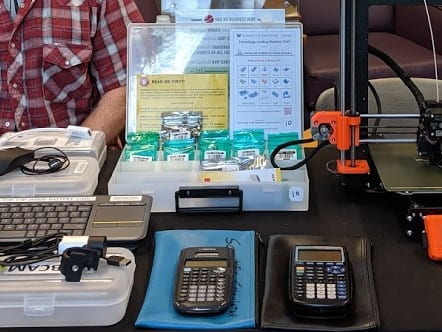Welcome to Fall Quarter! I’m Tim Bostelle the Head of I.T. for the Library and I wanted to make a quick post about some of the equipment that we have available for students (sorry, only students!) to check out.
Most of this equipment was purchased with your Student Technology Fees. In case you don’t know, you pay a fee every quarter which is then collected into a large fund and then a committee of students (the Student Technology Fee Committee) solicits proposals from campus and decides what to spend the money on. I have years of experience submitting proposals and if you want to work with me on an idea that you have for some equipment or software that you would like your fellow students to have access to, please drop me an email tbostell@uw.edu.
Back to the equipment. I don’t want to give you an exhaustive list of technology that you can checkout or use in the Library. There is already a page that does that on the Library web site.
So instead of a full list, here are some highlights!
- Adapters – we have almost every kind of HDMI adapter you could need. HDMI to USB-C? Yep we have that. HDMI to mini-HDMI? Of course we have that. We even have an old RGB to HDMI adapter!
- Phone chargers. Very popular, has three different connectors (iPhone, USB-C, and mini-USB)
- Graphing calculators (4 week loan)
- Scientific Calculators
- Headphones
- Webcams
- Speakers
- Mouse and Keyboards
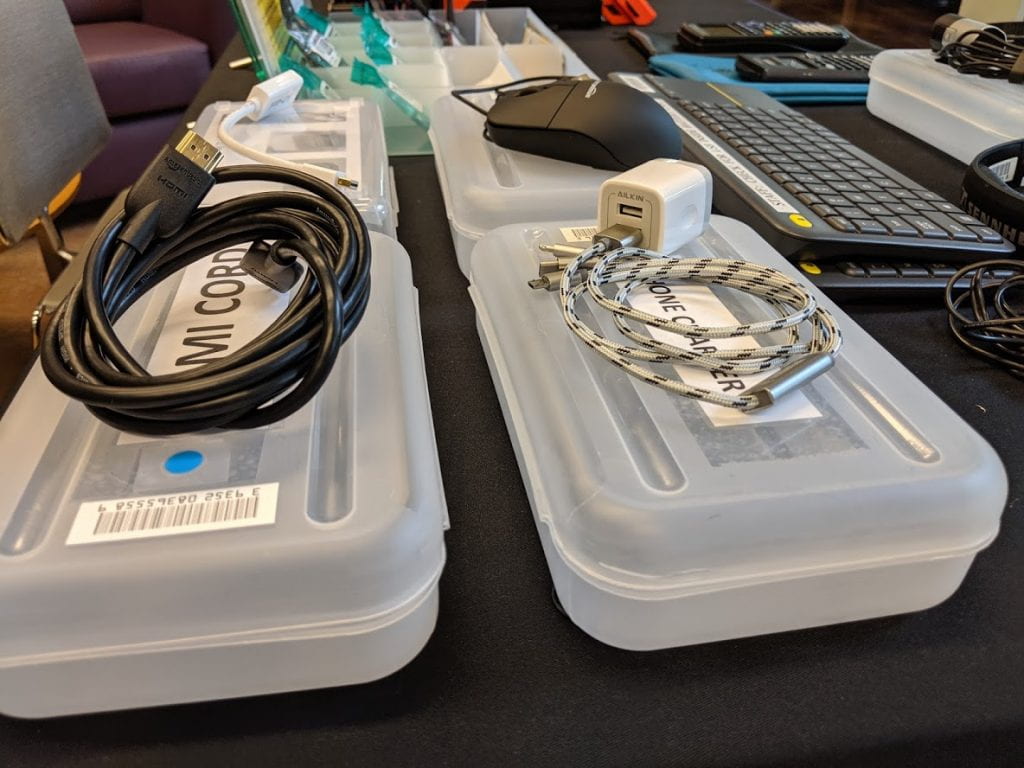 Those are some of the basic things that we check out to students. We also have a thriving laptop checkout program and you can choose to borrow either a Macbook Air, Surface Pro, or a Dell Laptop.This is great if your home computer is down or if you just need something to take notes on in class.
Those are some of the basic things that we check out to students. We also have a thriving laptop checkout program and you can choose to borrow either a Macbook Air, Surface Pro, or a Dell Laptop.This is great if your home computer is down or if you just need something to take notes on in class.
Students can also check out a Raspberry Pi kit. These kits have a Raspberry Pi (a mini computer) and a Grove Pi plate which allows students to hook up a bevvy of sensors, like temperature, lights, motion, that kind of thing. All of that is included in the kit.
(Image of the Raspberry Pi Kits)
If you’re an autodidact there are a ton of cool tutorials and projects that you can do with these kits (listed in the links above) but if you’re more comfortable in a traditional teacher-student setting keep your eyes peeled for some fun introduction to Raspberry Pi classes that the Library is going to offer this year. Hopefully we can get you up and running with a Raspberry Pi before next Spring’s Hackathon!
Anyway, I hope this has been helpful for you. If you see anything that you’d like the Library to add or if you have any questions at all, please email me, tbostell@uw.edu
Thanks and have a great quarter!