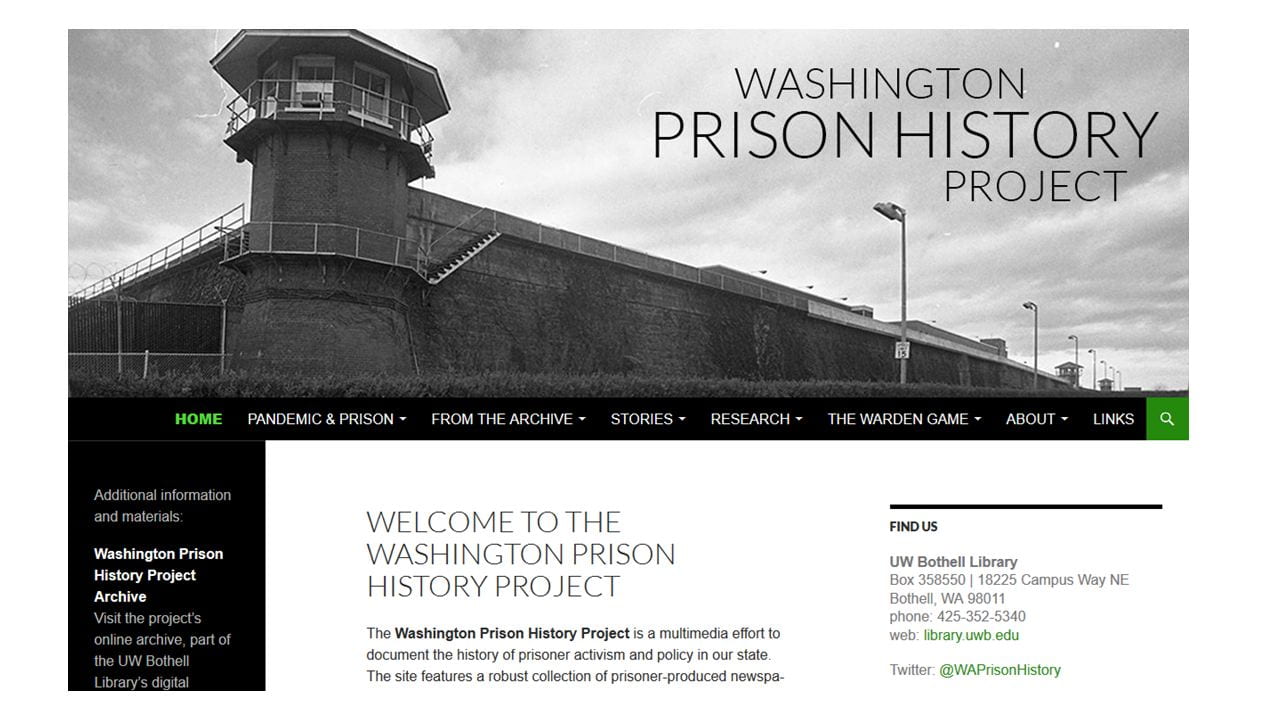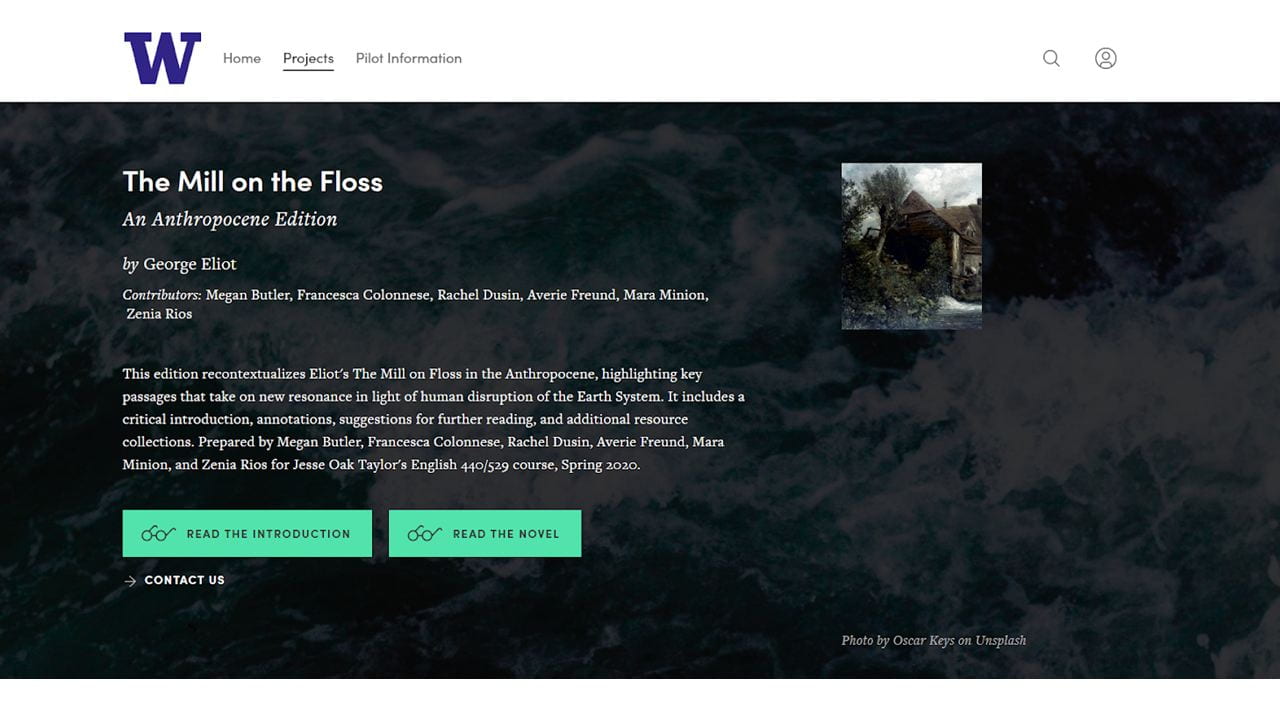June 19, 2020
Our Top 3 Digital Scholarship Tools
Whether you are planning courses for summer or fall quarters or beginning to take a deep dive into your research this summer, the Libraries stands ready to help! The UW Libraries is in year one of a three-year pilot exploring new digital scholarship tools. Use these tools to help teach new knowledge creation skills in your classes and to share your scholarship openly with a broader audience.
Here are our top 3 digital scholarship tools and tips:
1) Create a virtual exhibit with Omeka: Collect, describe, and share research images and artifacts in this easy-to-use platform; it’s like your very own virtual museum!
2) Create a custom web site with WordPress :
-
- Present and share your research and scholarship in new ways.
- Create an online forum for community engagement, events and partnerships
- WordPress makes it easy to organize a wide range of content including oral histories, video and more.
- Because it’s free and open access, your research is more widely available than platforms that are limited by paywalls.
3) Create a digital book that incorporates images, media, and interactive visualizations with Manifold:
-
-
- Create a critical edition with your students
- Share campus conference proceedings openly
- Replace your online class discussion board by using Manifold’s private reading groups to directly annotate a public domain text or open access article
- Publish your own research openly or post a draft and ask for open peer review of your text
-
From ideation to project completion, get help and learn how digital scholarship can support your research and teaching goals. Contact your digital scholarship team at uwlib-dsleads@uw.edu. We look forward to working with you!
###