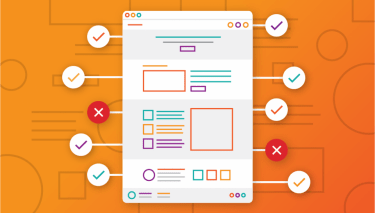October 20, 2020
Improving Accessibility During the Pandemic
When UW Libraries buildings were closed at the start of the pandemic, our teams needed to respond quickly to adapt work for many employees whose jobs do not easily lend themselves to telework by identifying projects that could be completed remotely. At the start of the pandemic, we had multiple accessibility projects underway, but given the time-intensive nature of the work, progress was slow. With the increased availability of staff and student employees, there was an opportunity to tackle some of these accessibility projects, and we have made great progress since the spring. We developed workflows for efficiently testing our databases for accessibility, implemented PDF remediations of files on our websites and collections repositories, and created quality closed captions for the Libraries’ media collections.
Keyboard Navigation Testing
We started a pilot project in 2019 to do keyboard navigation testing of our subscribed third-party resources. We wanted to improve the accessibility of our subscribed electronic resources. Keyboard navigation testing would be a quick way to find the resources that are the least accessible. If a website is not keyboard navigable, it is nearly impossible to use with assistive technology. The pilot showed that the work was worth doing but would need more staff time than we had available to test the whole collection. When the shutdown occurred and student employees were unable to do their regular work, we quickly developed a training procedure so student employees could learn how to do the testing.
“After just nine weeks, we tested 555 resources, 86% of the total.”
After just nine weeks, we tested 555 resources, 86% of the total.
Surprisingly, 88% of the resources passed keyboard navigation testing. This is a higher percentage than we had been expecting; a more comprehensive accessibility review would surely result in a higher rate of failure. The remaining 66 resources failed our keyboard navigation testing. This means, 66 resources are basically unusable for many people with disabilities. These are the resources we will be prioritizing for improvement.
The keyboard testing was the first phase of what will be a three-phase plan. We have posted our results on our University of Washington Libraries accessibility page outlining our findings.
Now, we will enter phase two; working with our providers and vendors to improve accessibility of their products. We will identify and inform them of issues and request that improvements be made as part of new licensing contracts and renewals.
The third phase will proceed if the provider vendor is receptive. Not all providers will have the development resources to improve their products. On the other hand, some other vendors may simply be unaware of the issues and will be eager to improve their product. Not every company has accessibility experts on their staff. We can help them by pointing out what isn’t working and what we need. Ideally, we can work together on a timeline for improvements. At that time, depending on staffing and interest from the vendor, we can do a more comprehensive analysis of all accessibility issues that we can find beyond the basic keyboard accessibility. Building good working relationships is essential for this phase.
PDF Accessibility
Academic libraries produce a lot of PDF files because they are an easy way to deliver digital versions of archival documents like newspapers, magazines, and other historical text. Libraries have been producing PDF versions of these documents for several decades now.
PDF files are great in that they provide access to items in our collections to folks all over the world, including those with disabilities. However, assistive technology such as screen readers and applications that can read text out loud can only do so much. Without proper remediation, access to a file isn’t very helpful if the assistive technology can’t efficiently interact with the file.
There is a significant number of legacy PDFs within the Libraries records, so we needed to prioritize our work. what we could work on. We ended up pulling 650 files from our library guides, and another 4,800 files from various special collections based on highest usage.
The remediation team consisted of four staff members and three student employees from the Seattle and Bothell campuses who volunteered to work on the project. About half the team had some experience in PDF remediation, while the other half had none. We created a training program for those less experienced to ensure everyone had the same basic skill level in the remediation process.
The team held weekly online meetings to go over any issues, observed demonstrations using assistive technology, and shared solutions we came up with for particularly tricky documents. We engaged a few outside PDF remediation experts from UW IT that were extremely helpful in providing troubleshooting tips that became part of our process guide.
The team spent a combined 600 hours on this project resulting in the remediation of 300 documents. We also identified 500 files for removal and replacement altogether within our library guides, and deferred another 200. Reasons for deferral included document language, page length, complicated image (map), or complex tables.
Moving forward, In the end we would like to reduce our PDF footprint wherever possible, since not all PDFs need to be PDFs. These files will be eventually converted into HTML or deleted entirely if the information they provide is no longer relevant.
Captioning Videos
The third project focused on captioning of videos from the Libraries’ Moving Image Collection that are available through CONTENTdm. There are currently hundreds of videos available in CONTENTdm, representing years of digitization efforts – and hours of materials that need to be made accessible. Adding closed captions to video content provides a wide range of benefits, for example, making content useful to users who have hearing loss, users who have trouble following spoken English dialog as well as users who simply are accessing materials in a situation where they have their sound off.
For the creation of the captions, we decided to take a hybrid approach of automated captioning to establish baseline transcripts and text timing, followed by several passes of proofreading. For this automated component, we decided to leverage the Microsoft Stream application which was already available through our University Office 365 accounts. MS Stream both functions as a platform for sharing media content among teams, as well as includes automated captioning capabilities, and thus was well suited for our work in a remote environment. Once the viability of the tool was established, Jesse Stanley, UW Libraries Preservation Supervisor, built a full workflow document to facilitate training and tracking the progress of student employees. In order to provide the highest possible results, the proofreaders are asked to start with the automated transcripts and then focus on specific tasks for each pass they give the captions – first correcting textual mistakes, then adding descriptions of sounds (such as music) and lastly, fixing timing errors.
Captioning is still an ongoing project, and to date over 70 videos have been completed and are now available in a more accessible format. Additionally, the workflow created within the Preservation department has been applied by individual curators to successfully caption videos in response to individual user requests. There is still a great deal of work to do, particularly due to the time-intensive nature of the process, but this captioning pilot has served as an important first step for increasing the accessibility of our time based media collections.
Together, these three projects implemented during the peak of the pandemic represented how quickly Libraries staff could adapt to our “new normal,” finding ways to engage student and staff workers across units with meaningful remote work, and most importantly, significantly improve the accessibility of hundreds of Libraries resources.
“…most importantly, (these projects) significantly improved the accessibility of hundreds of Libraries resources.
While these projects helped to clear some of the backlog of accessibility work we aspire to do, there is still more to be done. Accessibility of electronic resources has been built into the procurement process. We have included accessibility language in our license agreements and test new resources while we have trial access. We continue to remediate PDF documents. We have given emphasis to projects being “born accessible” — creating documents with accessibility built-in. We provide an ongoing series of staff trainings on how to accomplish this. Captioning work is ongoing, and has expanded to include items on the Libraries’ Internet Archive page. Additionally, plans are being made to integrate the captioning workflow in future audiovisual digitization projects thus ensuring that accessibility work and preservation work are coordinated and aligned.
###