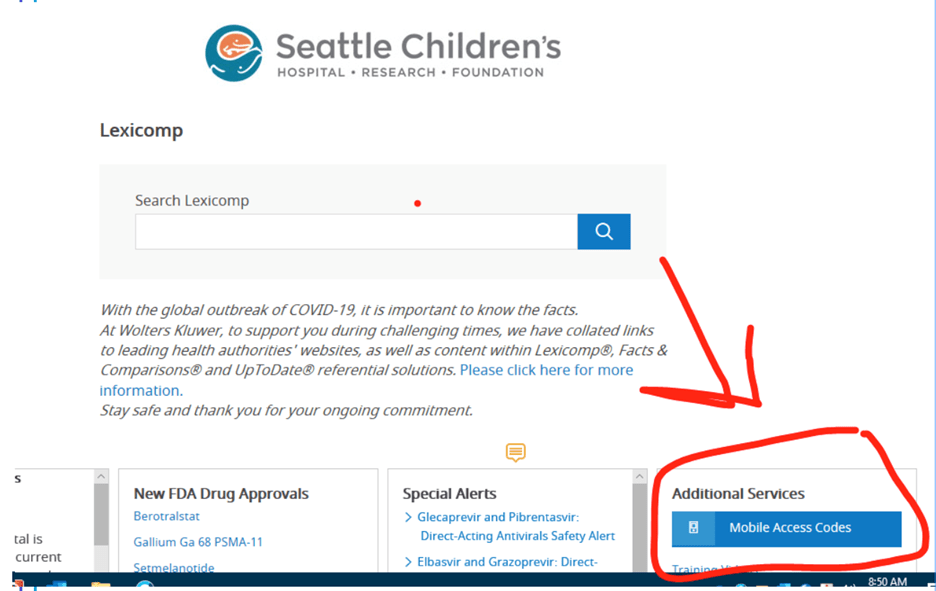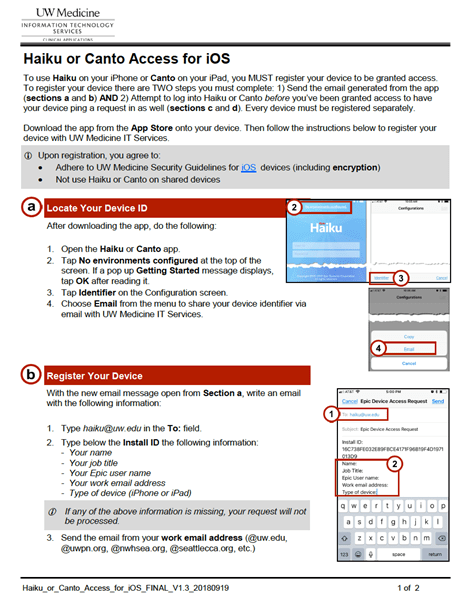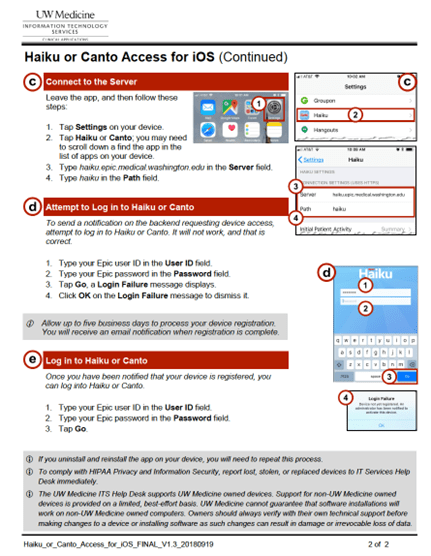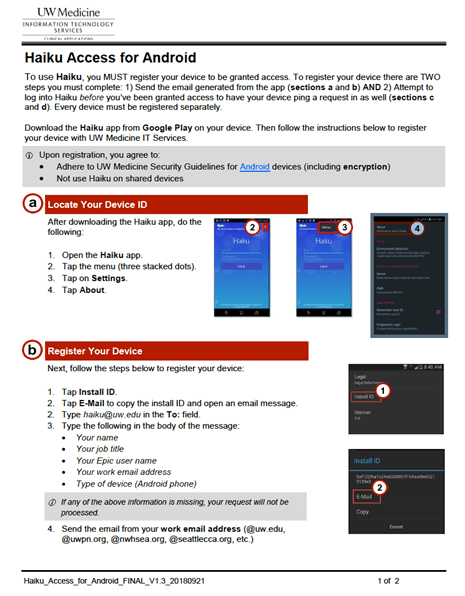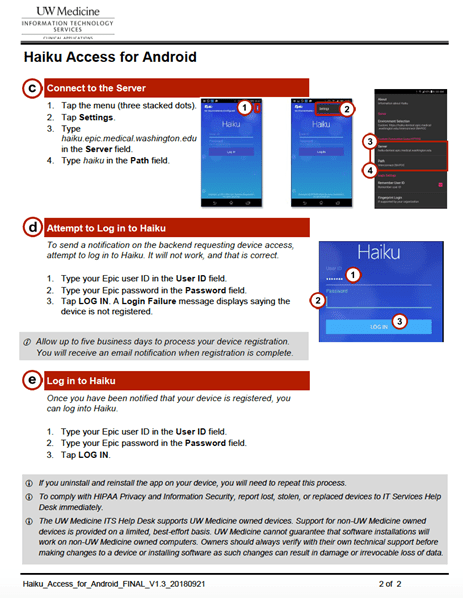Remote Access and Mobile Resources
Last updated: 6/13/2022
Remote Access
You can remote access into a Seattle Children’s Hospital computer space to access Epic and the CHILD homepage. You can also do the same for UW Medicine (which includes Harborview).
Instructions to access Seattle Children’s Hospital remotely:
- Using a personal computer, log onto https://seattlechildrens.okta.com/ and then click Citris Remote Access.
- Log on with your email (first.last@seattlechildrens.org) and password.
For more help, see: Working from Home and Remote Access Help (seattlechildrens.org)
Instructions to access UW Medicine remotely:
1. Using a personal computer, log onto https://access.uwmedicine.org/logon/LogonPoint/tmindex.html and then enter your UW Medicine username and password
AMS Connect (recommended)
AMS Connect is a HIPAA compliant means to text messages and photos to other providers in the Seattle Children’s Hospital system.
Instructions:
- Click the following link and follow instructions under user guide to install: https://child.seattlechildrens.org/people_and_places/departments/voice_operations/ams_connect/
UpToDate (recommended)
UpToDate access is provided because you are an employee of University of Washington Medicine. UpToDate provides evidence-based clinical decision support and you will have unlimited, free access during your time as a resident.
Instructions:
- Access UpToDate from the UW Care Provider toolkit here: https://hsl.uw.edu/toolkits/care-provider/
- Log into the UW Authentication with your UW Ned ID username and password
- Register for an individual account.
- Download the free app on your mobile device, then authenticate with your account log in.
- In order to maintain access to the UpToDate mobile app, you must re-authenticate on the UpToDate webpage using your UW Net ID and password every 90 days. Do this when you are at UW Newborn, NICU, or if you are at a UW clinic site!
Lexicomp (recommended)
Seattle Children’s Hospital has a special formulary that you can access through Lexicomp, which is helpful in aiding you with dosing for medications for children and adolescents.
Instructions:
- Go onto a Seattle Children’s Hospital computer and go to CHILD. If you are using a personal computer then follow instructions to remote access Seattle Children’s and go to the CHILD homepage.
- Once you are on CHILD, go to https://online.lexi.com/lco/action/home
- Click on the bottom right button called “Mobile Access Codes” as seen below.
- For both Android and iPhone follow the remaining steps found here: https://www.wolterskluwercdi.com/cdi/codes/?universal=54EANXGBS3HB
Haiku (optional)
Haiku is a mobile app that allows you to access Epic while on your phone.
Instructions – Seattle Children’s Hospital Haiku:
- To install Seattle Children’s version of Haiku on your phone please navigate here and follow the instructions: https://www.seattlechildrens.org/employees/epic-mobile-apps/
Instructions – UW Medicine Haiku:
- If you are interested in also obtaining UW Medicine Haiku (which would enable you to access the electronic medical record for UW Medicine, Harborview and UW clinics), you can toggle between SCH and UW on Haiku.
- Please follow the below instructions attached for UW Medicine.