The Canvas Template Style Guide is a collection of recommendations and requirements based on feedback from students and faculty in our Foundations courses. It’s meant to be a quick reference for setting up your course site.
- Making a new Daily Page
- Naming Daily Pages
- Indenting Daily Pages in Module
- Page Format & Parts
- Context
Making a New Daily Page
- Create a new page in Canvas and place it where you would like it in the module.
- Go to Modules
- Click + in the module where you the new page to live (top right next to module title)
- Title the new page (see Titling Daily Pages below for naming scheme), Indent 1 level, and Save
- Open the new page
- Click Edit
- Open CIDI tools (Mac: Opt+Shift+D, Win: Alt+Shift+D)
- for training on using CIDI, contact SOMALTSupport@uw.edu
- In CIDI, open Create/Edit Content
- Open Copy Existing Content
- Under Template Pages, choose either the multiple or single topic daily page. This will apply the template page which you can now fill out. Remember to save often.
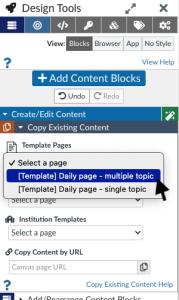
Naming Daily Pages
Daily Page Title Naming Convention is as follows:
Day # – Month #: (ABR) Topic; (ABR) Topic; (ABR) Topic; (ABR) Topic
- Example multiple sessions & topics: Day 1 – Sept 13: (FMR) TCA cycle; (I&I) Innate Immunity; (B&C) Hemostasis & Platelets; (B&C) small group Hemostasis
- Example single topic: Day 4 – Sept 16: (RM) Trial Size, Subgroups, & Randomized Trials
Day #: Use the day number of the Block. For example:
- the first day of the Block is Day 1
- if there are four days in a week, the first day of the second week would be Day 5
Month #: Use a month abbreviation from the list below and the day of the month
- Month abbreviations to use: Jan, Feb, Mar, Apr, May, June, July, Aug, Sept, Oct, Nov, Dec
(ABR): When applicable, include a brief abbreviation in parenthesis for topic categories, Threads, and Themes/Medicine, Health, & Society. All Blocks should include this for Thread and Theme/Medicine, Health, & Society sessions. Some Blocks have their own abbreviations for topic categories (such as FMR has Research Methods and Microbiology among others). If using, Blocks should include those here.
Topic: Name the topic for each session. The above has four sessions. Recommend fully spelling topics to make it easier for people to find sessions and topics. Commonly recognized abbreviations are fine, for example intro for introduction.
Small Group: add this after the topic if the session is a small group
Recorded Session: this is not added to the page title but will be to the session title in the page body. See next section.
Indenting Daily Pages in Module
When adding daily pages to a module, indent 1 level.
Page Format and Parts
Daily pages have a section for each session in that day. Each session is broken into SLOs, before class, during class, after class, and optional resources. Follow the headings and structure provided in the template.
Use headings, indents, and lists as they are laid out in the template. This will give readers quick visual cues that are useful in navigating the page. In general, it’s best to avoid unnecessary text effects like colors, bold, italics or changes in font.
There are two Daily page types, Multiple Topic and Single Topic. The structure of the sessions are the same, multiple topic days just have multiple sessions on one page.
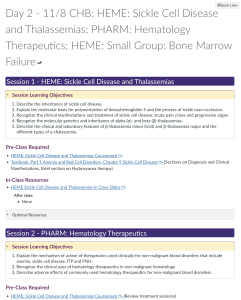
Top of a multiple topic daily page including the first session. Additional sessions would compose the rest of the page repeating the same format of session 1.
Session
Use Session, not Hour as not all Blocks have uniform time slots for their Sessions. Number the sessions unless there is only one session that day.
Session Learning Objectives
Include all SLOs for this session here in a numbered list. If these repeat from another session, you can note that above the list.
Pre-Class Required
List required homework items using a bulleted list. Only include items that student must complete in preparation for the session including IRATs. Include the resource name, section (if applicable), chapter number, and page numbers (if applicable). The online library resources may have different chapter and page numbers than print textbooks you may have. Please double check the online resource for accuracy.
Place any optional items in the Optional Resources section after In-Class Resources.
If there is no pre-class work required, state “No pre-class work required” or something along those lines.
More on using electronic library resources.
In-Class Resources
Include materials that support class time such as presentation slides.
After class
Place any materials here that a student will reference after class such as assignments and time released faculty versions of slides. If an item is time released, note when the item will be available in parentheses, for example (published after class). If there are no items for this section, you can delete the “After Class” heading.
Optional Resources
Place optional resources in the provided accordion at the bottom of the session. The accordion loads in a closed state. Put resources in a bulleted list. Space is provided for context above the resources. This would be a good place to give direction on what each resource is good for (for example if they are having trouble grasping a particular topic) or why a student might want to review (for example if they were interested in this area for specialization). If there are no optional resources for a session, delete this section.
Links
When linking, use descriptive text of the item, for example “Mitochondrial DNA slides” or “DNA session IRAT.” Do not use a raw URL or generic language such as “click here,” “here,” or “link.” This is for accessibility to support those using screen readers as they can navigate just hyperlinks on a page without having to read all text that comes before a link. This also means that sometimes they are reading a link without nearby text and losing that context. This is why we require that you provide context within the link itself.
Pre-Recorded Session
Add Pre-recorded before Session in the heading (not in the page title). Link the pre-recorded lecture video in the In-Class Resources. As with all video links, follow with the video length in this format (mm:ss).

Daily page with pre-recorded session
Small Group Session
Add small group after the topic in the page title. Add small group at the end of the session header in the page body.
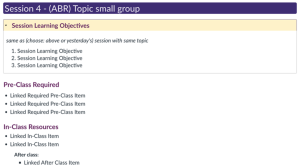
Daily page with small group session
What do I do if a section doesn’t have any content?
- SLOs: all sessions should have SLOs – check with Curriculum if you don’t have SLOs for a session.
- SLOs are a repeat of an earlier session: include SLOs and (optional) a note indicating the overlap
- Pre-Class Required: Note that there is no prep work for this session.
- Optional Resources: Delete if it doesn’t contain any content.
Context
It’s typically not advisable to link files on a daily page (or elsewhere) without providing at least a brief text description on the page that gives some context to what the files are and why they should be downloaded. In general text on daily pages and around the Canvas course should help to provide clear instructions to students, and should clearly define the purpose of any links to files, other websites, or multimedia.
Click on the image below to see the detail.
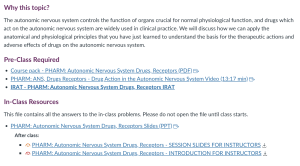
Daily page showing context
Video Content
For all linked video media the UWSOM goes through a portal called Mediasite, that hosts and links all our video content. This also helps us keep track of permissions on videos so student see the appropriate video materials at the right times.
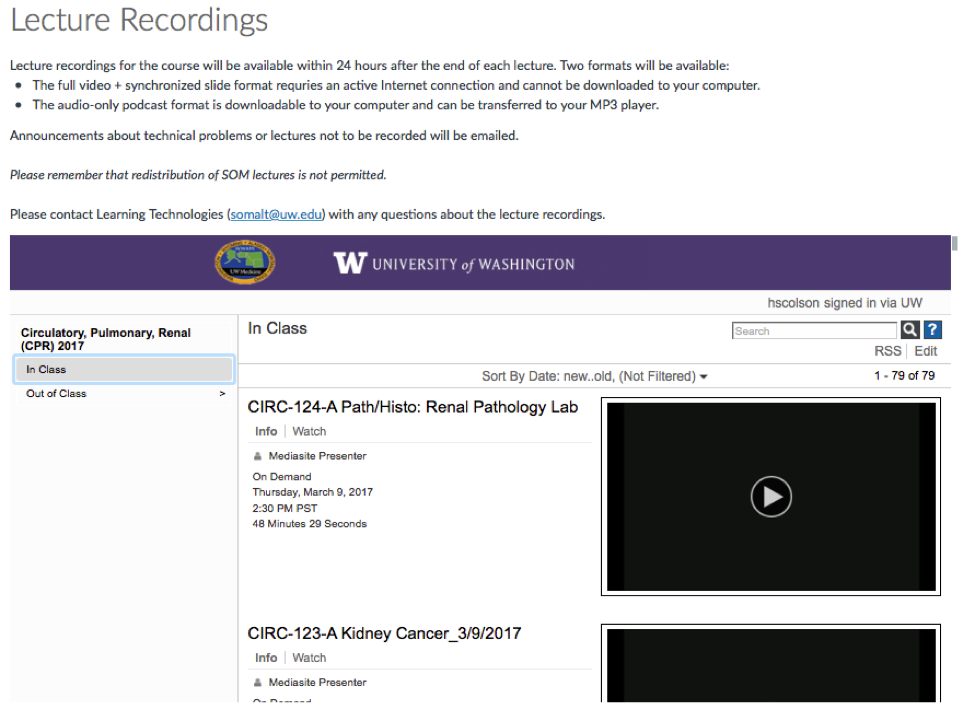
To link your video content through Mediasite or Canvas, please click the link below for our How-To-Video walkthrough: