How to add UW Libraries Licensed Electronic Resources to Your Pressbook
UW Libraries Licensed Electronic Resources
The UW Libraries purchases access to many resources to support the teaching, learning, and research needs of the UW community. Resources are licensed in accordance with vendor-negotiated contracts for usage compliance, which varies by resource. A common requirement included in vendor-negotiated contracts is that individuals may only access a resource if they are currently affiliated with UW.
To satisfy this requirement, you may provide access to most UW Libraries licensed electronic resources using a password protected stable link (aka permalink). The stable link requires students to input their UW NetID and Password to access the resource. Students can then access the resources.
To create stable links:
- Create a stable link to journal articles and more
- Example of UW Libraries Licensed Electronic Resource, AccessMedicine:
- AccessMedicine link: http://accessmedicine.mhmedical.com/content.aspx?bookid=500§ionid=41026576
- Prepend UW-specific link to AccessMedicine link to create stable link: https://offcampus.lib.washington.edu/login?url=
- Final stable link to share: https://offcampus.lib.washington.edu/login?url=http://accessmedicine.mhmedical.com/content.aspx?bookid=500§ionid=41026576
- Find/copy stable link to UW catalog resources (image below)

- Find/copy stable link to PubMed resources (image below)
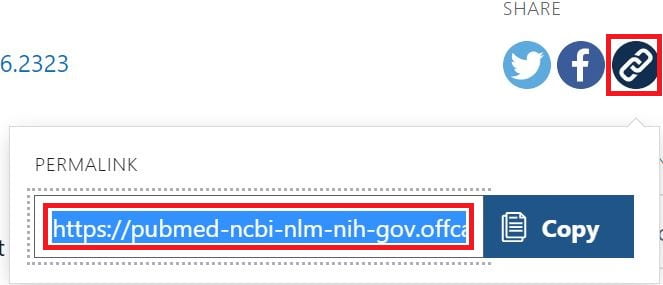
- Find/copy stable link to EBSCOhost resources including PsycINFO, CINAHL, etc. (image below)
STEP 1
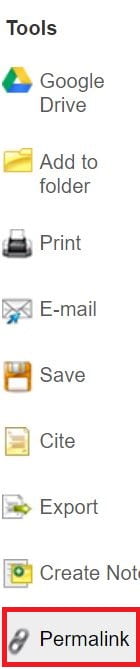
STEP 2
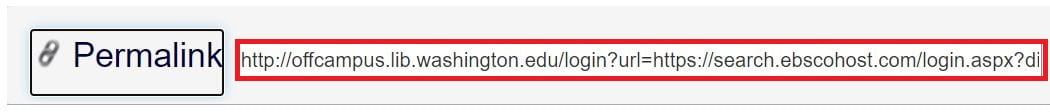
For your reference, please see details on UW Libraries resource use and sharing: