- Naming Modules
- Indenting
- Block Overview Module
- Block Materials and Resources Module
Naming Modules
Modules are the main organizing chunks of the course in Canvas. Keep module names to under 35 characters (including spaces). When module titles are too long, they are harder to read which makes it difficult to navigate. If you wish to add additional information, you can add a Text Header within a module.
Do not change the titles of Block Overview or Block Materials & Resources.
Weekly modules must start with “Week #”. We highly recommend adding an organizing theme for each week. This helps students parse how the course is organized, helping them to organize course content within their own understanding.
Indent all items (pages, links, assignments, etc.) within a module except for text headers. This makes the module easier to read.
Indenting
Indent all items in a module except Text Headers. This creates an outline style of page layout which is much easier to read and navigate.
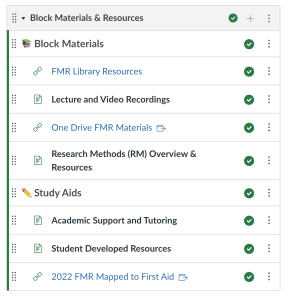
Example of module with indented items
Block Overview Module
The Block Overview module contains general information about the course, including a welcome message, Block learning objectives, and information on assessments and Thread grades. Items should appear in the following order:
- 🧬 Block Wide Information
- Block Introduction
- Block Learning Objectives
- Assessments
- Thread grades
- Learning Environment
- 📍 (site) Specific Information
What goes in Block Wide Information?
The Block Wide Information section is for any items that relate to the block as a whole, including welcome messages from the block directors, learning objectives, assessment information, and block wide contact lists. This information will be added to the Dev site before Copy Out.
Please add additional items after Thread grades.
What goes in (site) Specific Information?
Put any items that are for a particular site under (site) Specific Information, for example: welcome messages from site leads, small group assignments, schedule, site directions, or site office hours. This information will be added after Copy Out as each site personalizes their Canvas course.
Site Administrators and Leads: After Copy Out update the title of (site) Specific Information to remove “(site)” and add your site’s city name. Example: Spokane Specific Information
How do I add to Block Overview or Block Materials and Resources?
The menu on the home page shows what is on the Modules page (unless something is hidden on purpose like the Faculty Resources). To update each area, go to the Modules page (find link in the left-hand navigation).
Adding pages to Block Overview and Block Materials & Resources modules: indent all items 1 indent and move items to under the appropriate section heading. This will make it clearer to see the items and the section headings in the module list, giving it a “table of contents” look.
Block Materials and Resources
What goes in Block Materials?
This area is for course content such as course packs, links to the OneDrive folder, video lectures and recordings, and Pressbooks. While Daily Pages are the place for specific daily course work (links to specific chapters and slide decks), the Block Materials module is for the larger, more encompassing bodies of work. The Block Materials does not need to be comprehensive but must include all the major works that are required for student course work. If you have a number of items that go together in some way, we recommend making a page, then adding the links to these items to the page in an organized way. For example, if a course pack is made of multiple files, organize links on a single page. The goals here are to organize content for your students and to keep the overall number of items within the module to under 14 (approximately). This minimizes scrolling on the home page and makes it easier for students to navigate and find what they need.
What goes in Resources and Study Aids?
This area is for resources that support studying such as reference materials, study guides, library resources, practice tests, review materials and sites, and academic resources available to students.